Loading
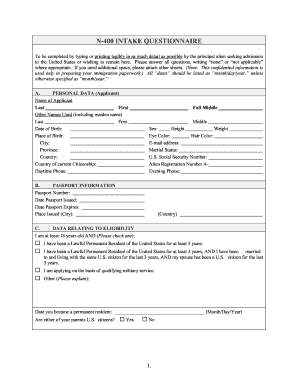
Get N-400 Form
How it works
-
Open form follow the instructions
-
Easily sign the form with your finger
-
Send filled & signed form or save
How to fill out the N-400 Form online
Filling out the N-400 Form, Application for Naturalization, can seem daunting. However, with this comprehensive guide, users will find clear and supportive instructions to complete the form online with confidence.
Follow the steps to successfully complete the N-400 Form online.
- Press the ‘Get Form’ button to access the N-400 Form and open it in your selected editing tool.
- Begin by entering your personal data. Fill in your full name, including any other names you have used. Ensure you provide your date and place of birth, along with your current citizenship.
- In the passport information section, include your passport number, issue date, expiration date, and the place where it was issued.
- Proceed to the eligibility section. Indicate whether you have been a lawful permanent resident for the required duration and if you meet any other eligibility criteria.
- Complete the residence data by listing all your addresses for the past five years, ensuring to include the complete address and dates of residence.
- In the employment data section, list your jobs for the last five years, including employer names, job titles, and addresses.
- Fill out the family data section, providing information about your spouse, previous marriages, children, and parents.
- Provide details about your education and training, including schools attended, degrees received, and dates of attendance.
- Answer additional questions about your time outside the United States, any affiliations, and other relevant inquiries.
- Double-check your answers for accuracy and completeness before moving to the documentation section, where you will need to attach required photocopies.
- Finally, you can save your changes, download, print, or share the completed form once you have reviewed all sections.
Start completing your N-400 Form online today to take the next step towards your naturalization.
When answering questions related to citizenship on the N-400 Form, it’s important to provide accurate and complete information. Clearly state your current citizenship status and any relevant details. If you have questions about specific sections, you may find valuable guidance through uslegalforms, ensuring your answers align with USCIS expectations.
Industry-leading security and compliance
US Legal Forms protects your data by complying with industry-specific security standards.
-
In businnes since 199725+ years providing professional legal documents.
-
Accredited businessGuarantees that a business meets BBB accreditation standards in the US and Canada.
-
Secured by BraintreeValidated Level 1 PCI DSS compliant payment gateway that accepts most major credit and debit card brands from across the globe.


