Loading
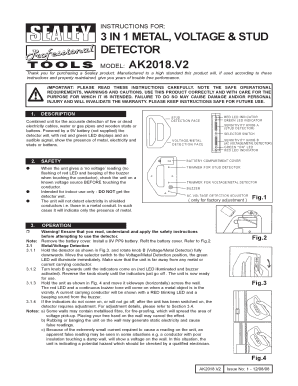
Get 3 In 1 Metal Voltage Stud Detector Instructions
How it works
-
Open form follow the instructions
-
Easily sign the form with your finger
-
Send filled & signed form or save
How to fill out the 3 In 1 Metal Voltage Stud Detector Instructions online
This guide provides clear, step-by-step instructions on how to effectively fill out the 3 In 1 Metal Voltage Stud Detector Instructions. Whether you are new to this type of product or just need a quick refresher, this resource will help ensure that you understand each component and how to operate the detector safely.
Follow the steps to successfully complete the instructions for your detector.
- Press the ‘Get Form’ button to access the form and open it in your browser.
- Begin by familiarizing yourself with the description section, which outlines the capabilities of the 3 In 1 Metal Voltage Stud Detector, including the detection of live or dead electricity cables, water or gas pipes, and wooden studs.
- Next, carefully review the safety instructions to understand the proper usage and any precautions to take, such as ensuring the unit is dry and not used on shielded conductors.
- Move on to the operation section. This is where you will learn how to install the battery, adjust the knobs, and interpret the LED displays and audible signals for different types of detection.
- Follow the detailed guidance on metal and voltage detection, including how to position the detector and interpret the indicators while scanning.
- Next, focus on wood detection, understanding how to calibrate the detector properly against the wall for accurate readings.
- Take note of the adjustments required for maximizing accuracy, including sensitivity tweaking and ensuring the detector is on the correct setting for the intended task.
- Finish by reviewing the declaration of conformity and warranty information, then save your changes or print the instructions for your reference.
Start completing your 3 In 1 Metal Voltage Stud Detector Instructions online today!
Hold the unit with “STUD” face against the wall. Adjust the trimmer for STUD DETECTOR. If the green light is on, slowly turn the trimmer ANTI-CLOCKWISE until the Red light and Buzzer just come on. Slowly turn back the trimmer until the Red LED and Buzzer just turn off and the Green LED just turns on.
Industry-leading security and compliance
US Legal Forms protects your data by complying with industry-specific security standards.
-
In businnes since 199725+ years providing professional legal documents.
-
Accredited businessGuarantees that a business meets BBB accreditation standards in the US and Canada.
-
Secured by BraintreeValidated Level 1 PCI DSS compliant payment gateway that accepts most major credit and debit card brands from across the globe.


