Loading
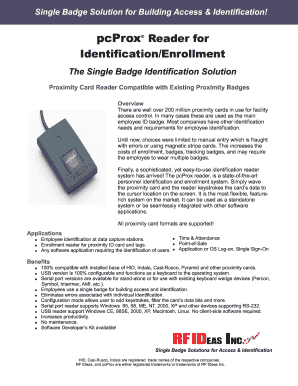
Get Single Badge Solution For Building Access & Identification
How it works
-
Open form follow the instructions
-
Easily sign the form with your finger
-
Send filled & signed form or save
How to fill out the Single Badge Solution for Building Access & Identification online
This guide provides clear instructions for users on filling out the Single Badge Solution for Building Access & Identification form online. The process is straightforward and designed to ensure users can complete their documentation efficiently and accurately.
Follow the steps to effectively complete the form.
- Click ‘Get Form’ button to access the form and open it in an editable format.
- Begin by filling in the user identification details. This includes your name, employee ID, and any other personal identifiers required for your organizational records.
- Proceed to the section on proximity cards where you will need to input your existing card details. Ensure accuracy, as this information is crucial for your building access.
- If applicable, enter any additional information requested about your employment status or role within the organization. This section may include your department and direct supervisor's name.
- Next, review the agreement sections that outline the use and responsibilities related to the Single Badge Solution. Read through carefully and confirm your understanding by providing any required signatures or affirmations.
- Once all sections of the form are completed, review your entries for any errors or omissions.
- Finally, save your changes, and select whether to download, print, or share the completed form as necessary.
Complete your documents online now to ensure seamless building access and identification.
It's a framework for security, asset tracking, task management, and general facility management. While it might seem like a pain to swipe, scan, or insert your employee ID badge all the time, granting or denying access to certain spaces is an important mechanism of facility management.
Industry-leading security and compliance
US Legal Forms protects your data by complying with industry-specific security standards.
-
In businnes since 199725+ years providing professional legal documents.
-
Accredited businessGuarantees that a business meets BBB accreditation standards in the US and Canada.
-
Secured by BraintreeValidated Level 1 PCI DSS compliant payment gateway that accepts most major credit and debit card brands from across the globe.


