Loading
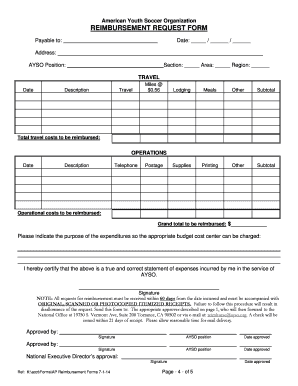
Get Ayso Reimbursement Form V070114 - Ayso92
How it works
-
Open form follow the instructions
-
Easily sign the form with your finger
-
Send filled & signed form or save
How to fill out the AYSO Reimbursement Form V070114 - Ayso92 online
Completing the AYSO Reimbursement Form V070114 - Ayso92 online can streamline the reimbursement process for expenses incurred during your service. This guide will provide step-by-step instructions to help users efficiently fill out each section of the form.
Follow the steps to complete the reimbursement form successfully.
- Click the ‘Get Form’ button to access the reimbursement form and open it in your preferred editor.
- Fill in the 'Payable to' section with the name of the individual or organization who will receive the reimbursement.
- Input your address in the designated area to ensure correct correspondence regarding the reimbursement.
- In the 'Travel' section, list the date of each travel expense along with a brief description of the travel.
- Document any lodging, meals, and other travel expenses, ensuring to subtotal these costs under 'Total travel costs to be reimbursed.'
- In the 'Operations' section, provide dates and descriptions for any operational expenses such as telephone and postage.
- Indicate the purpose of the expenditures to facilitate the appropriate budget cost center charge.
- After completing the form, save your changes. You may print, download, or share the form as needed before submission.
Complete your reimbursement form online to ensure timely processing of your expenses.
Industry-leading security and compliance
US Legal Forms protects your data by complying with industry-specific security standards.
-
In businnes since 199725+ years providing professional legal documents.
-
Accredited businessGuarantees that a business meets BBB accreditation standards in the US and Canada.
-
Secured by BraintreeValidated Level 1 PCI DSS compliant payment gateway that accepts most major credit and debit card brands from across the globe.


