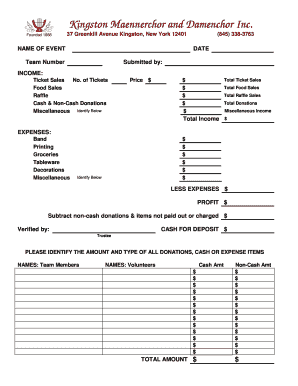
Get Income And Expense Form
How it works
-
Open form follow the instructions
-
Easily sign the form with your finger
-
Send filled & signed form or save
How to fill out the Income And Expense Form online
Filling out the Income And Expense Form online can streamline the process of managing your financial records for events. This guide provides an in-depth look at each section of the form and offers step-by-step instructions to ensure you accurately report your income and expenses.
Follow the steps to complete the form with ease.
- Click 'Get Form' button to obtain the form and open it in the editor.
- Begin by entering the name of the event at the top of the form. Ensure it is clearly stated to avoid any confusion regarding the purpose of the financial report.
- Next, fill in your contact information, including the date and team number. This will help in tracking and organizing your submission.
- In the Income section, fill out the respective fields for Ticket Sales, Food Sales, Raffle, Cash & Non-Cash Donations, and any Miscellaneous income. Specify the amount for each category to ensure clarity.
- Calculate the Total Ticket Sales and Total Income by adding the figures you entered for each category. Input those totals in the designated fields.
- Proceed to the Expenses section. Similar to the income section, record all expenses under Band, Printing, Groceries, Tableware, Decorations, and Miscellaneous. Input the amounts for each expense.
- After entering all expenses, calculate the total expenses and input that value in the designated field.
- To determine the profit, subtract the total expenses from the total income. Make sure to account for any non-cash donations or items that are not an actual cash outlay.
- In the next section, identify the amount and type of all donations, both cash and non-cash, and document them properly, including names of team members and volunteers.
- Once you have completed the form and reviewed all entries for accuracy, you can save changes, download the completed form, print it, or share it as needed.
Complete your Income And Expense Form online today to ensure your financial records are accurate and accessible.
Related links form
0:00 17:43 How to Fill Out the Income and Expense Declaration in California ... YouTube Start of suggested clip End of suggested clip Um if you are unemployed. In one f you will list the let date. The your last job ended um 1g youMoreUm if you are unemployed. In one f you will list the let date. The your last job ended um 1g you want to list if you are employed. How many hours per week you're working on average.
Industry-leading security and compliance
-
In businnes since 199725+ years providing professional legal documents.
-
Accredited businessGuarantees that a business meets BBB accreditation standards in the US and Canada.
-
Secured by BraintreeValidated Level 1 PCI DSS compliant payment gateway that accepts most major credit and debit card brands from across the globe.


