Loading
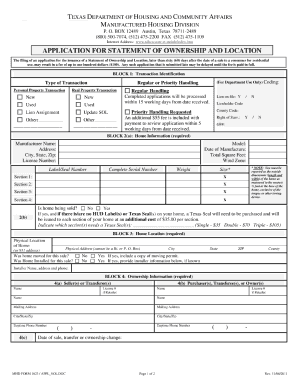
Get Tx Mhd Form 1023 2011
How it works
-
Open form follow the instructions
-
Easily sign the form with your finger
-
Send filled & signed form or save
How to fill out the TX MHD FORM 1023 online
Filing the TX MHD FORM 1023 is an essential step for individuals seeking a Statement of Ownership and Location for manufactured homes in Texas. This guide provides a comprehensive method to complete the form online, ensuring accuracy and ease of use.
Follow the steps to fill out the TX MHD FORM 1023 effectively.
- Click 'Get Form' button to obtain the form and open it in the editor.
- Begin by filling out Block 1, which covers transaction identification. Specify the type of transaction, including options such as personal property or real property transactions, and mark whether the home is new or used.
- Complete Block 2(a) with home information. Enter the manufacturer name, full address, license number, model, date of manufacture, and size dimensions. Details like the label/seal number and complete serial number are also required.
- In Block 2(b), indicate whether the home has a HUD label or Texas seal. If not, you will need to purchase a Texas Seal at an additional cost.
- Proceed to Block 3 to provide the physical location of the home. Ensure you enter a physical address instead of a P.O. Box and provide any necessary moving or installer information.
- Fill out Block 4, detailing ownership information. Enter the names and addresses of sellers and purchasers. Include daytime phone numbers and any licensing numbers where applicable.
- In Block 5, specify if joint owners require the right of survivorship by checking the relevant boxes.
- Select the property election type in Block 6 by choosing between personal property or real property, ensuring one option is checked.
- Block 7 is for indicating if the home will be designated for non-residential use or salvage.
- In Block 8, address any liens on the home. Complete the necessary lien information if any exist.
- Fill out Block 9 for special mailing instructions if a copy of the Statement of Ownership and Location is to be sent to someone other than the owner.
- Sign and date the form in Block 10. Ensure all required signatures from sellers, purchasers, and any notaries, if applicable, are present.
- After completing the form, you can save your changes, download, print, or share the completed document as needed.
Start filing your TX MHD FORM 1023 online today for a streamlined submission process.
Get form
Experience a faster way to fill out and sign forms on the web. Access the most extensive library of templates available.
Filing the TX MHD FORM 1023-EZ typically takes about 30 minutes to complete if you have all your information ready. After submission, the IRS generally processes electronic applications within 2-3 weeks, but this can vary. To expedite your process, using platforms like uslegalforms can ensure that you're well-prepared. This could help you avoid common delays and ensure a smoother experience overall.
Get This Form Now!
Use professional pre-built templates to fill in and sign documents online faster. Get access to thousands of forms.
Industry-leading security and compliance
US Legal Forms protects your data by complying with industry-specific security standards.
-
In businnes since 199725+ years providing professional legal documents.
-
Accredited businessGuarantees that a business meets BBB accreditation standards in the US and Canada.
-
Secured by BraintreeValidated Level 1 PCI DSS compliant payment gateway that accepts most major credit and debit card brands from across the globe.


