Loading
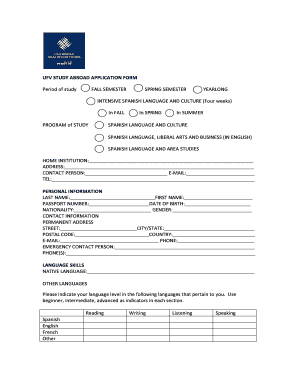
Get Ufv Study Abroad Application Form
How it works
-
Open form follow the instructions
-
Easily sign the form with your finger
-
Send filled & signed form or save
How to fill out the UFV STUDY ABROAD APPLICATION FORM online
Completing the UFV Study Abroad Application Form online is a straightforward process that allows you to pursue exciting educational opportunities abroad. Follow this guide to ensure you fill out each section accurately and efficiently.
Follow the steps to complete your application smoothly.
- Click ‘Get Form’ button to acquire the application form and open it in your selected editor.
- Select the period of study that applies to you from the options: Fall Semester, Spring Semester, Yearlong, or Intensive Spanish Language and Culture for four weeks. This choice is essential for your placement.
- Provide your home institution name and contact details including the address, contact person's name, email, and phone number. Accurate contact information is crucial for communications.
- Fill in your personal information, including your last name, first name, passport number, date of birth, nationality, and gender. Ensure that the information matches your official documents.
- Input your permanent address, which consists of your street, city/state, postal code, and country. This is necessary for future communications.
- Complete the contact information section, including your email and phone number. It's important to give accurate and current details.
- Designate an emergency contact person and provide their phone numbers. This should be someone you trust who can be reached in case of an emergency.
- Indicate your language skills in the designated sections. Specify your native language and other languages, detailing your reading, writing, listening, and speaking levels using beginner, intermediate, and advanced as indicators.
- Provide information about your previous and current studies. Include the university where you are currently enrolled, your current year of university study, degree pursued, date began, expected completion date, and if you have studied abroad previously.
- Select your accommodation preferences from the given options: a Spanish host family, shared student flat, or student residence. Include any dietary requirements, allergies, or other health conditions that need consideration.
- Prepare the documents required to accompany your application, such as a photocopy of your passport, academic transcript, passport photos, proof of insurance, enrollment fee payment, recommendation letter, statement letter, and a resumé if applicable.
- Sign and date the application to affirm your provided information is correct. This final step is essential to validate your submission.
- After completing the form, ensure to save your changes. You can also download, print, or share the application form as needed.
Complete your UFV Study Abroad Application Form online today and embark on your educational journey!
Try to divide your application into small paragraphs rather than a big block of text. Each passage should be relevant to the topic and be to the point. Provide the reader with a sense of your personality. Give some details about your life and be honest about you aim and reasons regarding studying abroad.
Industry-leading security and compliance
US Legal Forms protects your data by complying with industry-specific security standards.
-
In businnes since 199725+ years providing professional legal documents.
-
Accredited businessGuarantees that a business meets BBB accreditation standards in the US and Canada.
-
Secured by BraintreeValidated Level 1 PCI DSS compliant payment gateway that accepts most major credit and debit card brands from across the globe.


