Loading
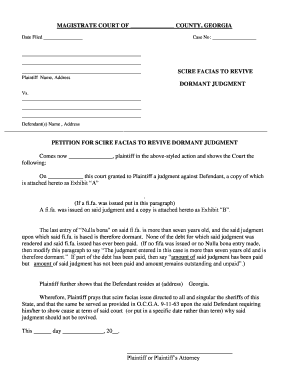
Get Scire
How it works
-
Open form follow the instructions
-
Easily sign the form with your finger
-
Send filled & signed form or save
How to fill out the Scire online
Filling out the Scire is an essential step in reviving a dormant judgment. This guide provides a clear, step-by-step approach to help users complete the form accurately and efficiently.
Follow the steps to fill out the Scire form with confidence.
- Click ‘Get Form’ button to obtain the form and open it in the editor.
- Enter the date filed in the designated field. This is the date when you submit the Scire. Be sure to include the full date to ensure accuracy.
- Fill in the case number as assigned by the court. If you do not have a case number, leave this field blank or follow the court's guidance.
- Complete the plaintiff's information, including their name and address. Make sure to provide accurate details, as this will be used for court notifications.
- In the section for the defendant, fill in their name and address. It’s critical to ensure that this information is correct to avoid issues with service of process.
- Describe the judgment previously granted by including the date it was granted and attaching any necessary exhibits, such as the original judgment.
- If applicable, mention if a fi.fa. was issued in relation to the judgment and any related details, such as the entry of ‘Nulla bona’.
- State clearly whether any part of the judgment has been paid, providing specific amounts if applicable.
- Indicate the defendant's residence and ensure that it is accurate as it pertains to the state and county in which the court is located.
- Finish the document by signing in the provided space as either the plaintiff or their attorney, along with the current date.
- Once completed, you can save the changes, download the file, print a hard copy, or share it as necessary for submission.
Begin filing your Scire online today for a smooth and efficient process.
Related links form
Scire, to know in various senses The present participle of the verb scire was sciens, and scientia was knowledge, cutting through ignorance. An Old English text by Ælfric contrasts sapientia, wisdom, with scientia, knowledge, and the word “science” first appeared in the middle of the 18th century.
Industry-leading security and compliance
US Legal Forms protects your data by complying with industry-specific security standards.
-
In businnes since 199725+ years providing professional legal documents.
-
Accredited businessGuarantees that a business meets BBB accreditation standards in the US and Canada.
-
Secured by BraintreeValidated Level 1 PCI DSS compliant payment gateway that accepts most major credit and debit card brands from across the globe.


