Loading
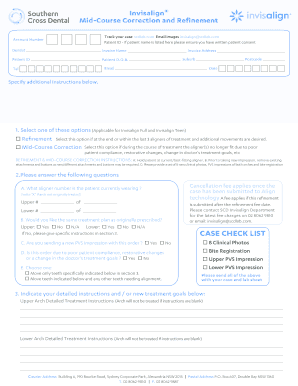
Get Invisalign Mid Course Correction
How it works
-
Open form follow the instructions
-
Easily sign the form with your finger
-
Send filled & signed form or save
How to fill out the Invisalign Mid Course Correction online
Filling out the Invisalign Mid Course Correction form online can ensure your treatment progresses smoothly. This guide provides detailed, step-by-step instructions to assist you in completing the form accurately and efficiently.
Follow the steps to complete your form successfully.
- Press the ‘Get Form’ button to download the Mid Course Correction form and open it in your preferred editor.
- Fill in your patient ID, account number, dentist's name, invoice name, and patient's date of birth. Make sure to include the correct invoice address, suburb, postcode, email, and telephone number.
- In the next section, choose one of the two options: Refinement (if you're at the end of your treatment and desire additional movements) or Mid-Course Correction (if the aligners no longer fit due to various reasons).
- Follow the instructions for refinements and mid-course corrections, ensuring to hold the patient at the best-fitting aligner, and prepare the necessary clinical photos and impressions as specified.
- Answer the series of questions regarding the aligner number the patient is currently wearing, whether the same treatment plan as originally prescribed is desired, and provide detailed instructions in section 3 if needed.
- Confirm whether you are sending a new PVS impression with the order, and clarify the reason for the order if it relates to compliance, restorative changes, or changes in treatment goals.
- Provide detailed instructions for both the upper and lower arches where applicable. Ensure that these instructions are complete, as any missing details may cause delays in treatment.
- After completing the form, make sure to save your changes. You can then download, print, or share the form as needed.
Ensure your dental treatment keeps progressing smoothly by completing the Invisalign Mid Course Correction online today.
Can Invisalign move teeth up? Yes. Moving teeth up (or down for lower teeth) is called intrusion. Invisalign intrudes teeth using anchors on adjacent teeth called “attachments” or “buttons”.
Industry-leading security and compliance
US Legal Forms protects your data by complying with industry-specific security standards.
-
In businnes since 199725+ years providing professional legal documents.
-
Accredited businessGuarantees that a business meets BBB accreditation standards in the US and Canada.
-
Secured by BraintreeValidated Level 1 PCI DSS compliant payment gateway that accepts most major credit and debit card brands from across the globe.


