Loading
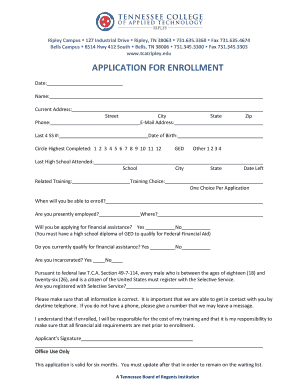
Get Application For Enrollment - Welcome To Tcat Ripley - Tcatripley
How it works
-
Open form follow the instructions
-
Easily sign the form with your finger
-
Send filled & signed form or save
How to fill out the APPLICATION FOR ENROLLMENT - Welcome To TCAT Ripley - Tcatripley online
Filling out the Application for Enrollment at TCAT Ripley is a straightforward process that can be completed online. This guide will take you through each step of the application, ensuring that you provide all the necessary information for a successful enrollment.
Follow the steps to complete your enrollment application smoothly.
- Press the ‘Get Form’ button to access the application form and open it in your preferred document editor.
- Begin by entering the date on which you are filling out the application at the top of the form.
- Fill in your full name in the designated field, ensuring that it matches the identification you will provide.
- Provide your current address, including street, city, state, and zip code.
- Enter your phone number and email address, making sure they are accurate so you can be contacted.
- Input the last four digits of your Social Security Number for identification purposes.
- Specify your date of birth in the requested format.
- Indicate the highest grade you have completed by circling the appropriate number, ranging from 1 to 12, or selecting GED or Other as applicable.
- Provide the name of the last high school you attended, along with the date you left that school.
- Indicate your training choice by selecting one option, as only one choice is permitted per application.
- State when you are able to enroll, allowing the institution to plan accordingly.
- Answer the employment question by stating if you are currently employed and where, if applicable.
- Specify whether you will be applying for financial assistance by selecting yes or no. Note that a high school diploma or GED is required for federal financial aid.
- Confirm whether you currently qualify for financial assistance by selecting yes or no.
- Indicate your incarceration status by selecting yes or no.
- If you are a male aged between eighteen and twenty-six, you must confirm your registration with the Selective Service.
- Review all the information provided to ensure accuracy before finalizing your application.
- Sign the application to acknowledge that you understand your responsibilities regarding tuition and financial aid.
- Once completed, save your changes and choose to download, print, or share the application as needed.
Complete your APPLICATION FOR ENROLLMENT online today and take the next step in your educational journey!
Applying to a TCAT Apply Now. Complete the TCAT Application for Enrollment. Application Status. Check the status of your application until you have received your campus email address. MyTCAT. Access to your admissions application, financial aid and other general information.
Industry-leading security and compliance
US Legal Forms protects your data by complying with industry-specific security standards.
-
In businnes since 199725+ years providing professional legal documents.
-
Accredited businessGuarantees that a business meets BBB accreditation standards in the US and Canada.
-
Secured by BraintreeValidated Level 1 PCI DSS compliant payment gateway that accepts most major credit and debit card brands from across the globe.


