Loading
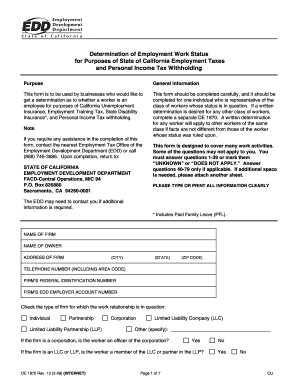
Get Ca De 1870 2009
How it works
-
Open form follow the instructions
-
Easily sign the form with your finger
-
Send filled & signed form or save
How to fill out the CA DE 1870 online
The CA DE 1870 form is essential for businesses in California seeking to determine a worker's employment status for tax purposes. This guide will provide clear instructions on filling out the form online, ensuring users can complete it accurately and effectively.
Follow the steps to fill out the CA DE 1870 efficiently.
- Click ‘Get Form’ button to access the CA DE 1870 and open it in your preferred digital editor.
- Begin by entering the name of the firm, the owner's name, and the firm’s address, including city, state, and ZIP code. Ensure all information is accurate and clearly typed.
- Insert the telephone number along with the area code, the firm’s federal identification number, and the firm’s EDD employer account number where applicable.
- Select the appropriate type of firm by checking the corresponding box for Individual, Partnership, Corporation, Limited Liability Company, or other.
- Respond to the initial questions regarding the nature of the business and any prior assessments or audits related to this worker's status.
- Proceed with questions that ask for specific details about the worker’s occupation, work arrangement, and the nature of services provided.
- Carefully address the series of questions about the relationship between the firm and the worker, including requirements, training, and compensation.
- Complete any additional relevant questions that apply to the worker, ensuring that each question is answered fully or marked as 'UNKNOWN' or 'DOES NOT APPLY' where necessary.
- After filling out all appropriate sections, review the information for accuracy and clarity to ensure compliance with the requirements.
- Once satisfied with the completed form, you can save changes, download a copy, print it, or share it as necessary.
Complete your documents online today for efficient management.
Get form
Experience a faster way to fill out and sign forms on the web. Access the most extensive library of templates available.
The time it takes for EDD to reach a determination can vary, often ranging from a few days to several weeks. Factors such as the complexity of your claim and the volume of applications can influence this timeline. To ensure your documentation, like the CA DE 1870, is complete can help expedite this process.
Get This Form Now!
Use professional pre-built templates to fill in and sign documents online faster. Get access to thousands of forms.
Industry-leading security and compliance
US Legal Forms protects your data by complying with industry-specific security standards.
-
In businnes since 199725+ years providing professional legal documents.
-
Accredited businessGuarantees that a business meets BBB accreditation standards in the US and Canada.
-
Secured by BraintreeValidated Level 1 PCI DSS compliant payment gateway that accepts most major credit and debit card brands from across the globe.


