Loading
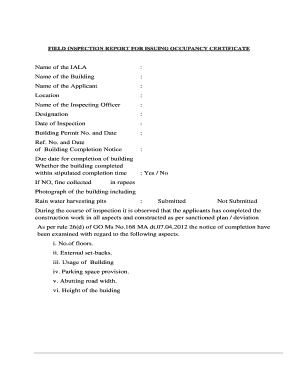
Get Field Inspection Report For Issuing Occupancy Certificate - Tsiic Telangana Gov
How it works
-
Open form follow the instructions
-
Easily sign the form with your finger
-
Send filled & signed form or save
How to fill out the FIELD INSPECTION REPORT FOR ISSUING OCCUPANCY CERTIFICATE - Tsiic Telangana Gov online
Filling out the FIELD INSPECTION REPORT FOR ISSUING OCCUPANCY CERTIFICATE is a crucial step for obtaining occupancy approval. This guide will provide you with clear and detailed instructions on completing the form accurately and efficiently.
Follow the steps to complete the field inspection report.
- Click ‘Get Form’ button to obtain the form and open it for editing.
- Fill in the name of the IALA (Industrial Area Local Authority) at the designated field.
- Input the name of the building in the corresponding space.
- Enter the name of the applicant responsible for the report.
- Specify the location of the building being inspected.
- Provide the name and designation of the inspecting officer.
- Record the date of inspection accurately.
- Input the building permit number and its date.
- State the reference number and date of the building completion notice.
- Indicate the due date for the completion of the building.
- State whether the building was completed within the stipulated time, selecting 'Yes' or 'No.' If 'No,' specify any fine collected in rupees.
- Attach a photograph of the building, including the rainwater harvesting pits, and indicate whether it has been submitted or not.
- Review the observations during the inspection and confirm the construction's adherence to the sanctioned plan outlining various aspects such as the number of floors, external setbacks, usage of building, parking space provision, abutting road width, and height.
- For each aspect of verification, noted under the required parameters, document any shortfall and provide remarks regarding deviations if applicable.
- Indicate if the building is constructed to be friendly for people with disabilities by selecting 'Yes' or 'No.'
- Confirm whether all building committee conditions have been fulfilled and specify if the compounding fee is applicable.
- Calculate and input the total deviation area and compounding fee according to the market value as required.
- Add any remarks or recommendations from the inspecting officer.
- Once completed, review all fields for accuracy before saving.
- Download, print, or share the completed form as necessary.
Complete your documents online today to streamline your occupancy certificate process.
After you have zeroed in on a property, the Occupancy Certificate is one of the most essential documents to obtain. It is a document issued by the concerned civic body to verify that- The property is built ing to the approved plan and bye-laws.
Industry-leading security and compliance
US Legal Forms protects your data by complying with industry-specific security standards.
-
In businnes since 199725+ years providing professional legal documents.
-
Accredited businessGuarantees that a business meets BBB accreditation standards in the US and Canada.
-
Secured by BraintreeValidated Level 1 PCI DSS compliant payment gateway that accepts most major credit and debit card brands from across the globe.


