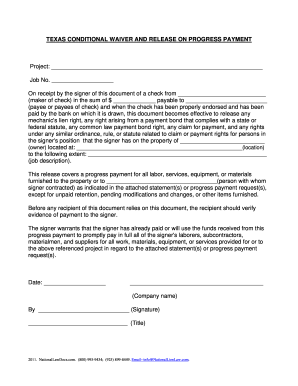
Get Tx Conditional Waiver And Release On Progress Payment 2011-2025
How it works
-
Open form follow the instructions
-
Easily sign the form with your finger
-
Send filled & signed form or save
How to fill out the TX Conditional Waiver and Release on Progress Payment online
The TX Conditional Waiver and Release on Progress Payment is an essential document for anyone in the construction industry. This guide will assist you in filling out this form correctly and efficiently online, ensuring that you meet all necessary legal requirements.
Follow the steps to complete the form accurately.
- Click 'Get Form' button to obtain the form and open it in the editor.
- Fill in the project name in the designated field, ensuring it reflects the specific project you are working on.
- Enter the job number associated with the project to aid in the identification and tracking of documents.
- In the section for receipt by the signer, provide the name of the individual or entity issuing the check.
- Specify the amount of the check in the designated space, ensuring it matches the payment being released.
- Input the payee or payees’ name who will be receiving the funds from the check.
- Next, fill in the property owner’s name to clarify who owns the project property.
- Provide the property location in the indicated field to specify where the project is situated.
- Detail the job description to outline the extent of work done and covered by this waiver.
- Indicate the individual or entity the signer contracted with, making sure it is accurate to uphold the validity of the document.
- Ensure that any necessary exclusions, such as unpaid retention or pending modifications, are noted clearly in the relevant section.
- Fill in the date of signing to confirm when the document is executed, which is crucial for legal purposes.
- Enter the company name of the signer to signify the entity receiving payment.
- Sign the document in the designated signature area and include the title held by the signer in the organization.
- Once all fields are completed, review the document for accuracy. You can then save changes, download, print, or share the form as needed.
Complete your forms online today to streamline your document management process.
A release and waiver form is a legal document that allows a party to relinquish certain rights, commonly regarding payment or claims related to a service or job performed. In the context of construction, this form can include conditional waivers and releases, specifically addressing TX Conditional Waiver and Release on Progress Payment. These forms protect both parties by ensuring that once they are signed and agreed upon, neither party can make further claims related to the specified payment.
Industry-leading security and compliance
-
In businnes since 199725+ years providing professional legal documents.
-
Accredited businessGuarantees that a business meets BBB accreditation standards in the US and Canada.
-
Secured by BraintreeValidated Level 1 PCI DSS compliant payment gateway that accepts most major credit and debit card brands from across the globe.


