Loading
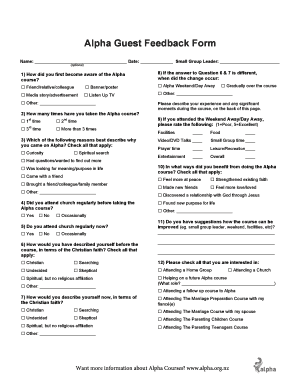
Get Alpha Online Feedback Form
How it works
-
Open form follow the instructions
-
Easily sign the form with your finger
-
Send filled & signed form or save
How to fill out the Alpha Online Feedback Form online
The Alpha online feedback form allows participants to share their experiences and insights regarding the Alpha course. This guide offers step-by-step instructions on how to complete the form effectively and ensure your feedback is submitted correctly.
Follow the steps to complete the Alpha online feedback form
- Click 'Get Form' button to access the feedback form and open it for completion.
- Begin by entering your name, date, and small group leader's name if you choose to provide it.
- In the first section, indicate how you first became aware of the Alpha course by selecting one of the options provided. You can also write in your own response under 'Other'.
- Specify how many times you have attended the Alpha course by selecting the appropriate option.
- In the next section, check all the reasons that apply to why you decided to participate in the Alpha course.
- Indicate whether you attended church regularly before and after taking the Alpha course by selecting 'Yes', 'No', or 'Occasionally' for both questions.
- If you participated in the Weekend Away/Day Away, please rate your experience on a scale of 1 to 5 for various categories such as facilities, food, and overall satisfaction.
- Reflect on your benefits gained from the Alpha course and select all that apply from the provided list.
- Share any suggestions you may have for improving the course in the designated section.
- Describe how you see your Christian faith prior to and after the course, selecting all applicable options provided.
- Lastly, indicate any further interests in participating in Home Groups or other courses by checking the relevant boxes.
- Once all sections are completed, review your responses. You can then save changes, download, print, or share the feedback form.
Provide your valuable insights by filling out the Alpha online feedback form today.
Follow these tips to design feedback surveys that your customers will want to fill in. Make intentional questions. ... Timing matters. ... Give customers a voice. ... Use the forms as if they were one of your products. ... Good feedback forms have good design.
Industry-leading security and compliance
US Legal Forms protects your data by complying with industry-specific security standards.
-
In businnes since 199725+ years providing professional legal documents.
-
Accredited businessGuarantees that a business meets BBB accreditation standards in the US and Canada.
-
Secured by BraintreeValidated Level 1 PCI DSS compliant payment gateway that accepts most major credit and debit card brands from across the globe.


