Loading
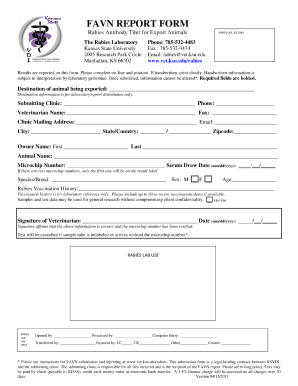
Get Ks Favn Form 2011-2025
How it works
-
Open form follow the instructions
-
Easily sign the form with your finger
-
Send filled & signed form or save
How to fill out the KS FAVN form online
The KS FAVN form is essential for submitting rabies antibody titer results for animals being exported. This guide will provide step-by-step instructions on how to accurately fill out the form online, ensuring that all necessary information is completed correctly for submission.
Follow the steps to fill out the KS FAVN form online.
- Press the ‘Get Form’ button to access the KS FAVN form and open it in the online editor.
- Fill out the destination of the animal being exported. This information is essential for laboratory report distribution.
- Enter the submitting clinic's details, including the clinic name, phone number, and address. Ensure all information is accurate for proper correspondence.
- Provide the veterinarian's name and their contact information, which is crucial for verification and future inquiries.
- Input the owner's name by entering their first and last names. This identifies who the animal belongs to.
- Complete the animal's details, including the name, microchip number, and serum draw date. This data is critical for test processing.
- Specify the species and breed of the animal, along with its age and sex. Accurate species information is necessary for correct testing.
- Document the rabies vaccination history. Include up to three recent dates for reference.
- The veterinarian must sign and date the form, affirming that all provided information is accurate and that the microchip number has been validated.
- Once all sections have been completed, users can save their changes, download a copy, print the form, or share it for submission.
Complete your KS FAVN form online today for a smoother submission process.
Typically, the FAVN test results are valid for one to two years, depending on the regulations of the destination country. It’s important to stay informed about the specific requirements for the countries you are traveling to. Renewing your pet's rabies vaccination may be necessary to maintain compliance. Ensure your KS FAVN form reflects up-to-date information for smooth travel.
Industry-leading security and compliance
US Legal Forms protects your data by complying with industry-specific security standards.
-
In businnes since 199725+ years providing professional legal documents.
-
Accredited businessGuarantees that a business meets BBB accreditation standards in the US and Canada.
-
Secured by BraintreeValidated Level 1 PCI DSS compliant payment gateway that accepts most major credit and debit card brands from across the globe.


