Loading
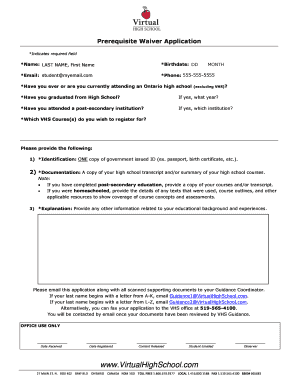
Get Prerequisite Waiver Application - Virtual High School
How it works
-
Open form follow the instructions
-
Easily sign the form with your finger
-
Send filled & signed form or save
How to fill out the Prerequisite Waiver Application - Virtual High School online
This guide provides a comprehensive overview of how to complete the Prerequisite Waiver Application for Virtual High School online. It is designed to assist individuals in navigating each section of the form to ensure accurate submission and improved communication with guidance coordinators.
Follow the steps to successfully complete your application.
- Click the ‘Get Form’ button to obtain the Prerequisite Waiver Application and open it in your preferred editing tool.
- Begin filling out the form by entering your name. Use the format LAST NAME, First Name, ensuring that you capitalize the first letter of your last name and first name.
- Input your birthdate in the specified format (DD) to confirm your age eligibility.
- Provide your email address in the designated field, using a valid email format (e.g., student@myemail.com).
- Enter your phone number in the required format (e.g., 555-555-5555) for any necessary follow-up communications.
- Indicate whether you have ever attended an Ontario high school excluding Virtual High School by selecting 'yes' or 'no'.
- If applicable, state whether you have graduated from high school and indicate the year of graduation.
- If you have attended a post-secondary institution, specify the name of the institution.
- List the Virtual High School courses you wish to register for, ensuring clarity and correct titles of the courses.
- Attach a copy of your government-issued identification, such as a passport or birth certificate, as required.
- Include a copy of your high school transcript and/or a summary of your high school courses. If you have completed post-secondary education, provide the necessary documentation as well.
- If you were homeschooled, provide details regarding the texts and resources used, ensuring to show coverage of course concepts.
- Write an explanation, providing any additional information relevant to your educational background to supplement the application.
- Upon completion, email your application and all supporting documents to your Guidance Coordinator. Use Guidance1@VirtualHighSchool.com if your last name begins with a letter from A-K, or Guidance2@VirtualHighSchool.com if it begins with L-Z.
- As an alternative, you can fax your completed application to the VHS office at 519-565-4100.
- After your documents have been reviewed, you will be contacted by email regarding the status of your application.
Start your application process online today and ensure your educational journey continues smoothly.
Virtual High School (VHS) is a fully online, private, asynchronous secondary school offering high-quality Ontario Secondary School Diploma (OSSD) credit courses to students all over the world. VHS is an inspected private school granting OSSD credits. Our Ontario Ministry of Education BSID# is 665681.
Industry-leading security and compliance
US Legal Forms protects your data by complying with industry-specific security standards.
-
In businnes since 199725+ years providing professional legal documents.
-
Accredited businessGuarantees that a business meets BBB accreditation standards in the US and Canada.
-
Secured by BraintreeValidated Level 1 PCI DSS compliant payment gateway that accepts most major credit and debit card brands from across the globe.


