Loading
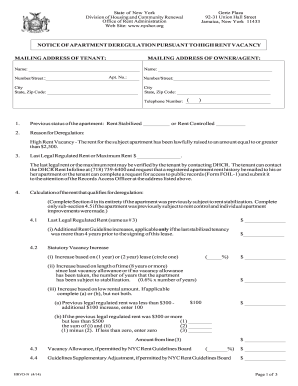
Get Ny Hrvd-n 2014-2026
How it works
-
Open form follow the instructions
-
Easily sign the form with your finger
-
Send filled & signed form or save
How to fill out the NY HRVD-N online
The NY HRVD-N form is essential for notifying tenants of apartment deregulation due to high rent vacancy. This guide provides clear instructions on how to accurately fill out the form online, ensuring users understand each section and requirement.
Follow the steps to effectively complete the NY HRVD-N form.
- Press the ‘Get Form’ button to access the NY HRVD-N form and open it in your online editor.
- Begin by entering the mailing address of the tenant in the designated field, ensuring all information is accurate and complete.
- Next, provide the mailing address of the owner or agent in the corresponding section, including name and address details.
- Indicate the previous status of the apartment by selecting either Rent Stabilized or Rent Controlled. Mark the appropriate checkbox.
- State the reason for deregulation by checking the box for High Rent Vacancy, confirming that the rent has reached or exceeded $2,500.
- Fill in the last legal regulated rent in the appropriate field. Verify this amount by using the DHCR’s Rent Infoline for correct information.
- Calculate the rent eligible for deregulation by completing Section 4. This includes multiple subsections based on past rent status and potential increases.
- For Individual Apartment Improvements, check off any renovations made in the bathroom, kitchen, or other relevant areas, entering costs as needed.
- Conclude the calculation by documenting the total rent increase from improvements and ensuring it is computed correctly.
- Finalize the form by indicating the new rent that qualifies for deregulation, ensuring it meets the $2,500 threshold.
- Provide the actual rent paid in the next section, which can differ from the new qualifying rent depending on previous regulatory status.
- Certify the accuracy of the information provided by signing your name, including the date and title if applicable.
- Once the form is complete, you can save changes, download, print, or share the form according to your needs.
Start completing your NY HRVD-N form online today for a seamless experience.
Yes, New York does impose caps on rent increases, particularly for rent-stabilized apartments. These caps are set annually by the Rent Guidelines Board, which determines the maximum allowable rent increases. For specific guidance and regulations, explore the NY HRVD-N resources on uslegalforms.
Industry-leading security and compliance
US Legal Forms protects your data by complying with industry-specific security standards.
-
In businnes since 199725+ years providing professional legal documents.
-
Accredited businessGuarantees that a business meets BBB accreditation standards in the US and Canada.
-
Secured by BraintreeValidated Level 1 PCI DSS compliant payment gateway that accepts most major credit and debit card brands from across the globe.


