Loading
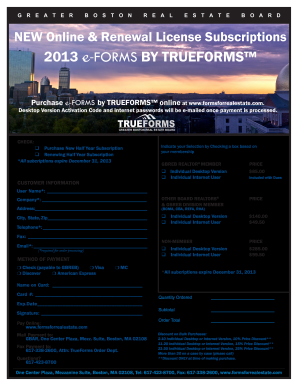
Get Gbreb Trueforms 2013-2026
How it works
-
Open form follow the instructions
-
Easily sign the form with your finger
-
Send filled & signed form or save
How to fill out the GBREB TRUEFORMS online
This guide provides clear and detailed instructions for filling out the GBREB TRUEFORMS online. Whether you are a first-time user or familiar with digital forms, this comprehensive approach will assist you in completing your application accurately and efficiently.
Follow the steps to complete your form successfully.
- Press the ‘Get Form’ button to obtain the form and access it in your preferred editor.
- Begin by selecting the appropriate subscription option. Check the box indicating whether you are purchasing a new half-year subscription or renewing your existing one.
- Provide your customer information. Fill in the required fields, including your username, company name, address, city, state, zip code, telephone number, fax number, and email address. Ensure that all asterisked fields are accurately completed for order processing.
- Choose your method of payment. Check the appropriate box for your preferred payment option, whether it is check, credit card, or other methods. If using a card, accurately fill in the name on the card, card number, expiration date, and provide your signature.
- Quantity ordered must be stated to determine the total pricing. Calculate your subtotal based on the number of subscriptions. If you are eligible for bulk discounts, ensure you apply the correct discounts at this time.
- Review all filled sections to ensure accuracy and completeness. Once satisfied, save your changes and proceed to download, print, or share the completed form as needed.
Start your document submission process online today.
Filling out a Greater Boston real estate board rental application involves providing detailed personal and financial information. Be sure to include your contact details, employment information, and any relevant references. With GBREB TRUEFORMS, you can access specific templates tailored to the Greater Boston rental market, making this task easier.
Industry-leading security and compliance
US Legal Forms protects your data by complying with industry-specific security standards.
-
In businnes since 199725+ years providing professional legal documents.
-
Accredited businessGuarantees that a business meets BBB accreditation standards in the US and Canada.
-
Secured by BraintreeValidated Level 1 PCI DSS compliant payment gateway that accepts most major credit and debit card brands from across the globe.


