Loading
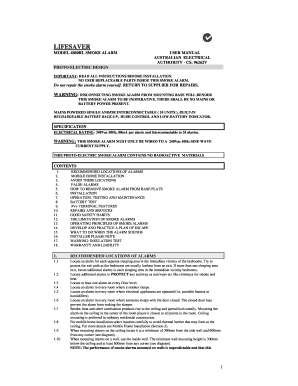
Get Installation And User Manual - Psa Products
How it works
-
Open form follow the instructions
-
Easily sign the form with your finger
-
Send filled & signed form or save
How to fill out the Installation And User Manual - PSA Products online
This guide provides comprehensive instructions on filling out the Installation And User Manual for PSA Products. Designed to ensure clarity for users of all experience levels, this manual will help you navigate through the key sections and fields effectively.
Follow the steps to complete your manual accurately.
- Click ‘Get Form’ button to access the Installation And User Manual - PSA Products and open it in the editor.
- Begin reviewing the initial sections of the manual to familiarize yourself with the content, including important safety warnings and specifications.
- Proceed to the ‘Recommended Locations of Alarms’ section to identify appropriate placement guidelines. Take note of the suggestions provided to maximize the safety of the smoke alarm.
- In the ‘Installation’ section, follow the guidelines carefully. Ensure that all wiring is performed by a qualified electrician according to stipulations mentioned in the manual.
- After installation, move to the ‘Operation, Testing and Maintenance’ section. Ensure the smoke alarm is functioning properly by regularly testing using the ‘Test’ button as instructed.
- Review the ‘Battery Test’ section to ensure the rechargeable battery is functioning and charged correctly.
- Complete any forms indicated in the 'Warranty and Liability' section to ensure your product is covered and that you retain necessary information for claims.
- Once all sections are reviewed and completed as necessary, make sure to save your changes, and download or print any pertinent information from the manual for your records.
Get started now by filling out the Installation And User Manual online to ensure your safety and compliance.
Approved to AS3786:2014 standards and is ActivFire listed with a 5 year limited warranty.
Industry-leading security and compliance
US Legal Forms protects your data by complying with industry-specific security standards.
-
In businnes since 199725+ years providing professional legal documents.
-
Accredited businessGuarantees that a business meets BBB accreditation standards in the US and Canada.
-
Secured by BraintreeValidated Level 1 PCI DSS compliant payment gateway that accepts most major credit and debit card brands from across the globe.


