Loading
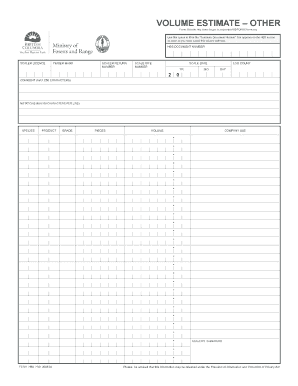
Get Fs701 Volumeestimate
How it works
-
Open form follow the instructions
-
Easily sign the form with your finger
-
Send filled & signed form or save
How to fill out the Fs701 Volumeestimate online
This guide provides clear and thorough instructions on how to complete the Fs701 Volumeestimate, ensuring accuracy in recording timber volumes. Whether you are a seasoned user or new to digital forms, this guide will assist you in navigating each section effectively.
Follow the steps to accurately complete the Fs701 Volumeestimate.
- Click ‘Get Form’ button to obtain the Fs701 Volumeestimate form and open it in your digital editor.
- In the 'HBS Document Number' field, enter the summary document number visible on the HBS screen after saving your volume estimate.
- For the 'Scaler Licence,' input the scaling licence number for the scaler responsible for this scale return.
- In the 'Timber Mark' field, record the timber mark accurately.
- Fill in the 'Scaler Return Number' starting from 1 and continuing consecutively, as outlined in the instructions, regardless of the scale site.
- Enter the 'Scale Site Number' using a 4-character code (e.g., 35A should be entered as 035A).
- Document the 'Scale Date' indicating when the scale return was completed in the required format.
- Record the total number of pieces in the 'Log Count' section.
- In the 'Comments' field, you can add any relevant notes, keeping it under 256 characters.
- Use the 'Notations' section for brief notes that will be attached to the invoice, limited to 60 characters per line.
- Fill in the 'Species' code as necessary.
- If applicable, enter the product code in the 'Product' field (e.g., CA for cants).
- Record the grade in the corresponding field.
- Indicate the number of pieces for this entry.
- Input the volume in cubic metres in the designated field.
- The 'Company Use' field can be utilized for internal purposes and will not be stored in HBS.
- Finally, sign the form in the 'Scaler's Signature' area to certify the information provided.
- After completing all fields, ensure to save your changes, download, print, or share the form as necessary.
Complete your Fs701 Volumeestimate online today for accurate timber volume reporting.
Industry-leading security and compliance
US Legal Forms protects your data by complying with industry-specific security standards.
-
In businnes since 199725+ years providing professional legal documents.
-
Accredited businessGuarantees that a business meets BBB accreditation standards in the US and Canada.
-
Secured by BraintreeValidated Level 1 PCI DSS compliant payment gateway that accepts most major credit and debit card brands from across the globe.


