Loading
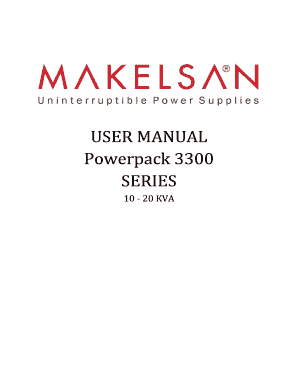
Get User Manual Powerpack 3300 Series - Makelsan
How it works
-
Open form follow the instructions
-
Easily sign the form with your finger
-
Send filled & signed form or save
How to fill out the USER MANUAL Powerpack 3300 SERIES - Makelsan online
This guide provides comprehensive and user-friendly instructions on filling out the USER MANUAL for the Powerpack 3300 SERIES - Makelsan. The manual includes essential information regarding installation, operation, safety, and troubleshooting, ensuring a better understanding of the device.
Follow the steps to fill out the USER MANUAL Powerpack 3300 SERIES - Makelsan.
- Press the ‘Get Form’ button to access the USER MANUAL. The button prompts you to obtain the form in an editable format.
- Review the introduction section carefully, as it offers valuable insights into the Powerpack 3300 SERIES - Makelsan. This section is crucial for understanding the manual's purpose and importance.
- Proceed to the 'Safety' section to familiarize yourself with the safety notes and symbols used throughout the manual. Carefully read these instructions to avoid any hazards during installation and operation.
- In the 'Main Features' section, understand the unique functionalities of the UPS. This knowledge is essential for maximizing the performance of the device.
- Follow the instructions in the 'Installation' section, which consists of various subsections detailing the installation process, including unpacking, cabinet setup, and connections.
- Utilize the 'Operation' section to learn about the different operating modes of the UPS. Complete the steps necessary for proper operation according to your needs.
- Review the 'Parameters Setting' for configuring additional options and settings as required for your installation.
- Once all necessary information has been reviewed and filled out as needed, you may choose to save changes, download, print, or share the completed USER MANUAL.
Proceed to complete your documentation online for the Powerpack 3300 SERIES - Makelsan.
NOTE: If the UPS is in alarm status, pressing the up ( ) or down ( ) button for more than 3 seconds can disable the buzzer. 16×2 character display indicates the operating status of I/P and O/P voltage and battery voltage.
Industry-leading security and compliance
US Legal Forms protects your data by complying with industry-specific security standards.
-
In businnes since 199725+ years providing professional legal documents.
-
Accredited businessGuarantees that a business meets BBB accreditation standards in the US and Canada.
-
Secured by BraintreeValidated Level 1 PCI DSS compliant payment gateway that accepts most major credit and debit card brands from across the globe.


