Loading
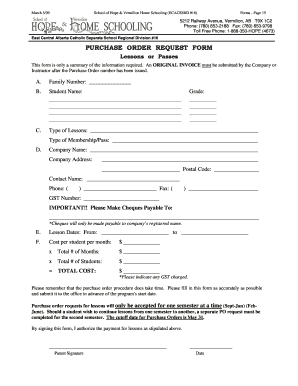
Get Purchase Order Request Form - Home - School Of Hope - Fc Schoolofhope
How it works
-
Open form follow the instructions
-
Easily sign the form with your finger
-
Send filled & signed form or save
How to fill out the Purchase Order Request Form - Home - School Of Hope - Fc Schoolofhope online
Filling out the Purchase Order Request Form is an essential step for families seeking lessons or passes through the School of Hope. This guide provides comprehensive, step-by-step instructions to ensure accuracy and efficiency in completing the form online.
Follow the steps to successfully complete the Purchase Order Request Form.
- Click ‘Get Form’ button to obtain the form and open it in the editor. This action allows you to access the document necessary for your purchase order request.
- In the Family Number field, enter your family's identification number accurately. This information helps in organizing the records and linking the request to you.
- Next, fill in the Student Name and Grade section. Ensure to list all students if more than one is applicable, maintaining clarity in the names and grades.
- In the Type of Lessons and Type of Membership/Pass fields, specify what you are purchasing. Be clear and concise to avoid confusion.
- Provide the Company Name and Company Address. This information should reflect the vendor providing the lessons or passes. Make sure to include the postal code.
- Complete the Contact Name, Phone, and Fax fields accurately. This lets the school contact the vendor easily if required.
- Input the GST Number as applicable. Make sure this is correct for potential taxation considerations.
- Indicate who should receive the payment by filling out the ‘Make Cheques Payable To’ section. Only include the company's registered name.
- Fill out Lesson Dates by indicating the beginning and ending date of the requested lessons, ensuring these dates are within the accepted timeframe.
- Calculate and enter the Cost per student per month, Total # of Months, and Total # of Students. Follow the provided structure to calculate the TOTAL COST, and indicate any GST charged accurately.
- Review all the information entered for accuracy. This is crucial to ensure prompt processing.
- Finally, obtain the required Parent Signature and date the form. This signifies authorization for payment for the lessons as per the details provided.
- Once everything is completed, save the changes, and then download, print, or share the form as necessary to submit it to the office.
Complete your Purchase Order Request Form online today to ensure a smooth process for your lesson enrollment.
Industry-leading security and compliance
US Legal Forms protects your data by complying with industry-specific security standards.
-
In businnes since 199725+ years providing professional legal documents.
-
Accredited businessGuarantees that a business meets BBB accreditation standards in the US and Canada.
-
Secured by BraintreeValidated Level 1 PCI DSS compliant payment gateway that accepts most major credit and debit card brands from across the globe.


