Loading
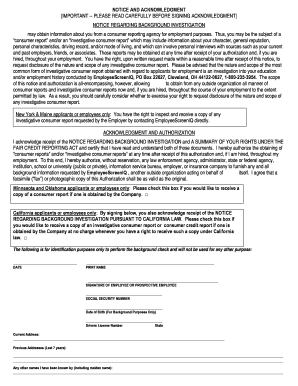
Get Applicant Release.doc
How it works
-
Open form follow the instructions
-
Easily sign the form with your finger
-
Send filled & signed form or save
How to fill out the Applicant Release.doc online
Completing the Applicant Release.doc online is an important step in the employment process. This guide will walk you through each section of the form to ensure you fill it out accurately and efficiently.
Follow the steps to successfully complete the Applicant Release.doc online.
- Click the ‘Get Form’ button to obtain the form and access it in the online editor.
- Begin with the header section, where you may need to enter your personal information. This usually includes providing your full name, date of birth, and current address.
- Read the NOTICE REGARDING BACKGROUND INVESTIGATION thoroughly. It is essential to understand your rights and the nature of the background check.
- In the ACKNOWLEDGMENT AND AUTHORIZATION section, confirm your understanding of the notice by providing your signature and the date. This action authorizes the company to conduct a background check.
- If applicable, check the box to receive a copy of the consumer report, based on your state regulations.
- Fill in your identification details accurately, including your Social Security number and driver's license number, which are necessary for the background check.
- Include any previous addresses from the last seven years and any other names you have been known by, as required.
- Review all the information entered to ensure accuracy and completeness before finalizing.
- Once all sections are filled out correctly, you can save your changes, download the completed form, print it, or share it as necessary.
Start filling out your Applicant Release.doc online today to ensure a smooth hiring process.
Release notes should be a brief summary of the change. When necessary, link to additional details. If an image or video will help explain a change, include them in the release notes or link to an additional piece of content such as an article in your help center.
Industry-leading security and compliance
US Legal Forms protects your data by complying with industry-specific security standards.
-
In businnes since 199725+ years providing professional legal documents.
-
Accredited businessGuarantees that a business meets BBB accreditation standards in the US and Canada.
-
Secured by BraintreeValidated Level 1 PCI DSS compliant payment gateway that accepts most major credit and debit card brands from across the globe.


