Loading
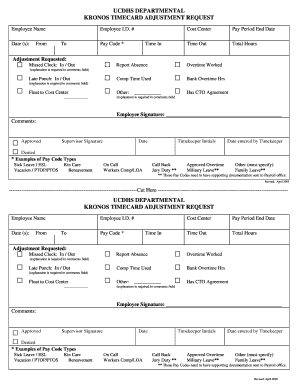
Get Kronos Adjustment Form
How it works
-
Open form follow the instructions
-
Easily sign the form with your finger
-
Send filled & signed form or save
How to fill out the Kronos Adjustment Form online
Filling out the Kronos Adjustment Form online can streamline the process of requesting adjustments to your timecard. This guide provides a step-by-step approach to ensure that you complete the form accurately and efficiently.
Follow the steps to successfully complete the Kronos Adjustment Form.
- Press the ‘Get Form’ button to obtain the Kronos Adjustment Form and open it in your preferred document editor.
- Begin by entering your full name in the 'Employee Name' field, ensuring that it matches the name you used for employment records.
- In the 'Pay Code *' section, select the appropriate reason for your adjustment from the provided options, ensuring any necessary supporting documentation is prepared.
- Indicate the total hours worked in the 'Total Hours' field to ensure accuracy.
- In the 'Adjustment Requested:' section, check the appropriate boxes for the type of adjustment you are requesting — such as missed clock in or out, absence report, overtime worked, or others. Provide additional explanations in the comments field as required.
- For any adjustments related to a CTO Agreement or late punches, be sure to include explanations in the comments field.
- Ensure to fill out the 'Float to Cost Center' section if it applies to your request, providing explanations wherever necessary.
- Once completed, you can save your changes, download a copy for your records, print a physical version, or share the form as needed.
Get started today by filling out your Kronos Adjustment Form online!
Access Kronos from the B-line. Access My Information > My Timestamp. Click the applicable puncher to clock out.
Industry-leading security and compliance
US Legal Forms protects your data by complying with industry-specific security standards.
-
In businnes since 199725+ years providing professional legal documents.
-
Accredited businessGuarantees that a business meets BBB accreditation standards in the US and Canada.
-
Secured by BraintreeValidated Level 1 PCI DSS compliant payment gateway that accepts most major credit and debit card brands from across the globe.


