Loading
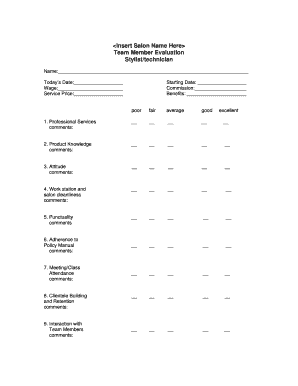
Get Insert Salon Name Here Team Member Evaluation Stylist
How it works
-
Open form follow the instructions
-
Easily sign the form with your finger
-
Send filled & signed form or save
How to fill out the Insert Salon Name Here Team Member Evaluation Stylist online
Filling out the Insert Salon Name Here Team Member Evaluation Stylist form online is an essential process for evaluating stylist performance. This guide will provide you with clear, step-by-step instructions to help you complete the evaluation accurately and effectively.
Follow the steps to successfully complete the evaluation form.
- Click ‘Get Form’ button to access the evaluation form and open it in your preferred editor.
- Begin by filling in the stylist's name in the designated field, along with today's date, wage, and service price. These initial details are important for accurate records.
- Indicate the starting date of the stylist’s employment, along with their commission and benefits. This information will support the evaluation context.
- For each evaluation category such as professional services, product knowledge, attitude, work station cleanliness, punctuality, and adherence to the policy manual, provide an assessment using the rating scale (poor, fair, average, good, excellent) followed by specific comments to justify your rating.
- Continue to evaluate other important aspects, including meeting/class attendance, clientele building and retention, interaction with team members, and interaction with management, with similar feedback mechanisms.
- In the section for additional comments, management and team member can provide further insights or notes related to the evaluation process.
- Document the number of unscheduled days off during the evaluation period and any action forms submitted by the team member.
- Identify any challenges encountered during this period and record an overall performance rating along with a productivity rating for precise evaluation.
- Specify any raises or compensations discussed during this evaluation. Note the next evaluation date to maintain follow-up accountability.
- Finally, ensure that both the stylist and reviewer sign and date the form to confirm agreement on the evaluation provided.
- After completing all the fields, save your changes, and choose to download, print, or share the form as needed.
Complete the evaluation documents online today to enhance your team member assessments.
How Do You Introduce Yourself as a Salon Owner on Social Media? Tell them who you are and your salon's brand. STORYTELLING plays well with people on social media. A good back story of who you are and why you started your salon is a great way to grab people's attention.
Industry-leading security and compliance
US Legal Forms protects your data by complying with industry-specific security standards.
-
In businnes since 199725+ years providing professional legal documents.
-
Accredited businessGuarantees that a business meets BBB accreditation standards in the US and Canada.
-
Secured by BraintreeValidated Level 1 PCI DSS compliant payment gateway that accepts most major credit and debit card brands from across the globe.


