Loading
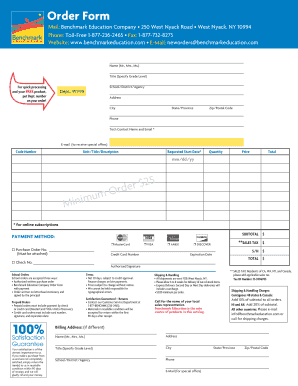
Get Order Form - Benchmark Education Storefront
How it works
-
Open form follow the instructions
-
Easily sign the form with your finger
-
Send filled & signed form or save
How to use or fill out the Order Form - Benchmark Education Storefront online
Filling out the Order Form for the Benchmark Education Storefront online is a straightforward process designed to assist users in making their educational purchases efficiently. This guide provides step-by-step instructions to ensure that every section of the form is completed accurately for prompt processing.
Follow the steps to complete your order form effectively.
- Click ‘Get Form’ button to obtain the form and open it in the editing interface.
- Begin by entering your name in the designated field, specifying the appropriate title (Mr., Mrs., Ms.). This identifies the individual placing the order.
- Indicate your title, making sure to specify the grade level to help in categorizing the order.
- Provide your school, district, or agency name in the next field to ensure proper processing of your order.
- Enter the department number (if applicable) that corresponds to your order for quick processing and to receive free products.
- Fill in your complete address, including city, state/province, and zip/postal code to facilitate accurate shipping.
- Input your phone number for any potential follow-up from the sales team.
- List the tech contact name and email to streamline communication regarding online subscriptions.
- Provide your email to receive special offers. This is optional but recommended for those interested.
- Enter the code number associated with the product you want to order.
- Fill in the unit/title/description of the items you are ordering, clearly specifying each product.
- Set the requested start date for your products, using the mm/dd/yy format.
- Indicate the quantity of each item you wish to order.
- Ensure you note the price next to each item, as well as the total cost, and calculate the subtotal.
- Select your payment method; you can choose from MasterCard, VISA, AMEX, or Discover. If paying by purchase order or check, provide the necessary information.
- For credit card payments, fill in the card number, expiration date, and provide an authorized signature to validate the payment.
- If your billing address differs from your shipping address, fill in the billing address section.
- Finally, review all the information provided for accuracy before submitting your order. Save any changes and choose to download, print, or share the completed form.
Start completing your Order Form online today to ensure your educational resources are delivered promptly.
Benchmark is a Balanced Literacy curriculum that utilizes the three- cueing system heavily throughout their programming.
Industry-leading security and compliance
US Legal Forms protects your data by complying with industry-specific security standards.
-
In businnes since 199725+ years providing professional legal documents.
-
Accredited businessGuarantees that a business meets BBB accreditation standards in the US and Canada.
-
Secured by BraintreeValidated Level 1 PCI DSS compliant payment gateway that accepts most major credit and debit card brands from across the globe.


