Loading
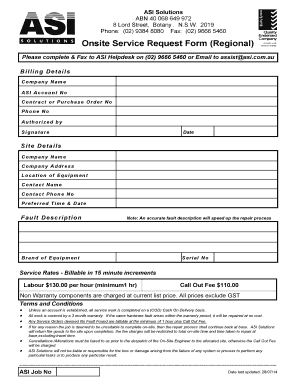
Get Onsite Service Request Form Regional
How it works
-
Open form follow the instructions
-
Easily sign the form with your finger
-
Send filled & signed form or save
How to fill out the Onsite Service Request Form Regional online
Filling out the Onsite Service Request Form Regional online is a straightforward process that helps facilitate service requests efficiently. This guide will walk you through each section of the form to ensure that your request is accurately submitted.
Follow the steps to fill out the form correctly and efficiently.
- Click ‘Get Form’ button to retrieve the form and open it in the editor.
- Complete the billing details section. Begin by entering the company name and ASI account number. If applicable, provide the contract or purchase order number followed by a contact phone number. Ensure that the 'Authorized by' field includes the name of the person authorizing the request along with their signature and the date.
- Provide the site details. Enter the company name as it appears in your records and include the complete company address. Be sure to indicate the location of the equipment clearly. Enter the contact person's name and phone number, and specify your preferred time and date for the service.
- In the fault description field, give a detailed account of the issue you are experiencing with the equipment. A clear and accurate description can help expedite the repair process.
- Indicate the brand of the equipment and include the serial number. This information is critical for tracking and ensuring the correct parts are used during service.
- Review the service rates outlined in the form. Understand that service is billed in 15-minute increments, with a minimum charge of one hour for labor and a call-out fee. Make sure you are comfortable with these charges before submitting.
- Once all fields are completed accurately, save your changes. You may choose to download, print, or share the filled-out form as needed. Finally, submit the form by faxing it to the ASI Helpdesk at (02) 9666 5460 or email it to assist@asi.com.au.
Complete your documents online to ensure timely service.
Service request - A formal user request for something new to be provided. Example: “I need a new Macbook.” Incident - An unplanned event that disrupts or reduces the quality of a service and requires an emergency response.
Industry-leading security and compliance
US Legal Forms protects your data by complying with industry-specific security standards.
-
In businnes since 199725+ years providing professional legal documents.
-
Accredited businessGuarantees that a business meets BBB accreditation standards in the US and Canada.
-
Secured by BraintreeValidated Level 1 PCI DSS compliant payment gateway that accepts most major credit and debit card brands from across the globe.


