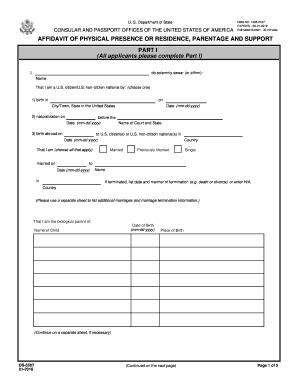
Get Ds-5507 2016-2025
How it works
-
Open form follow the instructions
-
Easily sign the form with your finger
-
Send filled & signed form or save
Tips on how to fill out, edit and sign DS-5507 online
How to fill out and sign DS-5507 online?
Get your online template and fill it in using progressive features. Enjoy smart fillable fields and interactivity. Follow the simple instructions below:
Locating a legal expert, scheduling an appointment, and visiting the office for an in-person discussion renders the process of completing a DS-5507 from start to finish exhausting.
US Legal Forms enables you to swiftly produce legally enforceable documents utilizing pre-designed online templates.
Effortlessly create a DS-5507 without needing to consult experts. More than 3 million users already benefit from our extensive collection of legal forms. Join us today and gain entry to the premier library of online templates. Experience it for yourself!
- Discover the DS-5507 you need.
- Access it via the cloud-based editor and begin editing.
- Fill in the blank spaces; names, addresses, phone numbers of the involved parties, etc.
- Personalize the fields with distinctive fillable areas.
- Set the date/time and place your electronic signature.
- Press Done after thoroughly reviewing everything.
- Save the completed document to your device or print it out as a physical copy.
How to modify Get DS-5507 2016: personalize forms online
Eliminate the chaos from your documentation routine. Unearth the easiest method to locate, modify, and submit a Get DS-5507 2016.
The task of preparing Get DS-5507 2016 calls for precision and care, especially from individuals who are not very experienced with such tasks. It is crucial to find an appropriate template and populate it with the accurate information. With the right solution for managing documentation, you can have all the tools at your disposal. It is straightforward to optimize your editing process without acquiring new capabilities. Locate the ideal sample of Get DS-5507 2016 and complete it instantly without toggling between your browser tabs. Explore additional tools to personalize your Get DS-5507 2016 form in the editing mode.
While on the Get DS-5507 2016 page, simply click the Get form button to begin altering it. Immediately add your information to the form, as all the necessary tools are readily available right here. The sample is pre-arranged, so the effort required from the user is minimal. Just utilize the interactive fillable fields in the editor to effortlessly accomplish your documentation. Simply click on the form and transition to the editor mode right away. Complete the interactive field, and your document will be ready.
Explore additional tools for personalizing your form:
Frequently, a minor mistake can spoil the entire form when someone fills it out manually. Disregard inaccuracies in your paperwork. Locate the samples you require in moments and finalize them electronically using an intelligent editing solution.
- Surround the document with more text if required. Utilize the Text and Text Box tools to include text in a separate box.
- Incorporate pre-designed graphic elements like Circle, Cross, and Check using respective tools.
- If needed, capture or upload visuals to the document with the Image tool.
- If you need to sketch something in the document, use Line, Arrow, and Draw tools.
- Utilize the Highlight, Erase, and Blackout tools to modify the text in the document.
- If you want to add remarks to specific sections of the document, click the Sticky tool and position a note where desired.
To notarize your DS-5507, first ensure that you have completed the form correctly. Then, bring the form to a licensed notary public, who will confirm your identity and witness your signature on the document. The notary will then apply their seal and signature to validate it. If you need assistance with the process, platforms like USLegalForms can guide you.
Industry-leading security and compliance
-
In businnes since 199725+ years providing professional legal documents.
-
Accredited businessGuarantees that a business meets BBB accreditation standards in the US and Canada.
-
Secured by BraintreeValidated Level 1 PCI DSS compliant payment gateway that accepts most major credit and debit card brands from across the globe.


