Loading
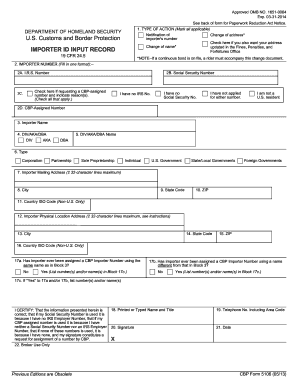
Get Cbp 5106 2013
How it works
-
Open form follow the instructions
-
Easily sign the form with your finger
-
Send filled & signed form or save
How to fill out the CBP 5106 online
The CBP Form 5106 is essential for managing importer identification records with U.S. Customs and Border Protection. This guide will provide you with step-by-step instructions to complete the form accurately and efficiently.
Follow the steps to fill out the CBP 5106 online.
- Click ‘Get Form’ button to obtain the form and open it in the editor.
- In Block 1, select the type of action you are performing by marking all applicable boxes: Notification of Change of Address, Importer's Number, or Change of Name.
- In Block 2, provide your Importer Number and any relevant Internal Revenue Service or Social Security Number, as applicable. If you do not have these numbers, indicate this in Block 2C.
- Input your Importer Name in Block 3. If you are an individual, enter last name first, followed by first name and middle initial.
- Complete Block 4 if applicable, indicating if the importer is known by another name or is a division of another company.
- In Block 6, check the box that corresponds to the type of company you are representing (e.g., Corporation, Partnership, Sole Proprietorship, etc.).
- Fill in your Importer Mailing Address in Block 7, ensuring to stay within the character limit.
- Provide the City in Block 8 and insert the valid State Code in Block 9 relevant to your mailing address.
- Enter the ZIP Code for your mailing address in Block 10 and include the Country ISO Code in Block 11 if applicable.
- If your physical address is different from your mailing address, provide it in Block 12 and repeat the process for City, State Code, ZIP Code, and Country ISO Code in Blocks 13 to 16.
- In Block 17, indicate whether you have previously been assigned a CBP Importer Number and provide details in Block 17c if applicable.
- Complete the Certification in Block 18 to Block 21 with your printed name, signature, and date.
- Finally, review your entries for accuracy. You can save changes, download the completed form, print it, or share it as needed.
Complete your CBP 5106 form online today to ensure your importer information is accurately recorded.
Get form
Experience a faster way to fill out and sign forms on the web. Access the most extensive library of templates available.
Related links form
To apply for a customs assigned importer number, you must complete form 5106 and submit it to CBP. This number is essential for anyone looking to import goods into the U.S. Ensure that all the information is accurate to avoid delays. Consider using USLegalForms to access detailed instructions and templates that simplify the application process.
Get This Form Now!
Use professional pre-built templates to fill in and sign documents online faster. Get access to thousands of forms.
Industry-leading security and compliance
US Legal Forms protects your data by complying with industry-specific security standards.
-
In businnes since 199725+ years providing professional legal documents.
-
Accredited businessGuarantees that a business meets BBB accreditation standards in the US and Canada.
-
Secured by BraintreeValidated Level 1 PCI DSS compliant payment gateway that accepts most major credit and debit card brands from across the globe.


