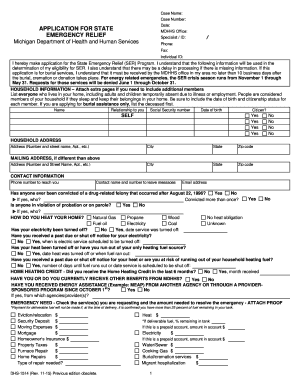
Get Mi Dhs-1514 2015
How it works
-
Open form follow the instructions
-
Easily sign the form with your finger
-
Send filled & signed form or save
How to fill out the MI DHS-1514 online
The MI DHS-1514 form is an essential application for individuals seeking assistance through the State Emergency Relief (SER) Program offered by the Michigan Department of Health and Human Services. This guide will provide you with clear and supportive instructions on how to complete this form online, ensuring that you have all the necessary information for a successful submission.
Follow the steps to complete the MI DHS-1514 form effectively.
- Click the ‘Get Form’ button to access the MI DHS-1514 document and open it in the editor.
- Begin by filling out your personal information, including your case name, case number, application date, and contact details. Ensure that all fields are accurately completed to avoid processing delays.
- Next, provide detailed household information by listing everyone residing in your home. Include names, relationships, Social Security numbers, dates of birth, and citizenship status for each member. Attach extra pages if additional space is needed.
- Indicate your household address and, if applicable, provide a mailing address different from your residential address. Ensure all addresses are clearly written to prevent any mail delivery issues.
- In the next section, answer questions regarding any past felony convictions or current probation/parole status. Record necessary details accurately, as this information may affect your eligibility.
- Describe how you heat your home by selecting the appropriate options. If you have experienced issues such as service shutoffs or notices, provide the relevant dates and details.
- In the emergency need section, check the services you are requesting and write the amounts needed for each service. Attach any required proof of these needs.
- List any vehicles owned by your household and provide documentation regarding their current value. Ensure you follow any instructions for proof of value.
- Document all household assets, including bank accounts and properties. Provide valuations and necessary proof for each asset listed.
- Detail your household income by stating total monthly income and checking all applicable sources of income. Verify this information with proof.
- Complete the current housing expenses section by listing your required monthly expenses. Clearly label each expense and the name of the associated service providers.
- If applying for burial services, fill out the corresponding section with details about the deceased, including the date of death and funeral home information.
- Review the signature requirements, ensuring that all necessary individuals have signed and dated the application. Confirm the accuracy of the information provided.
- Finally, after reviewing the entire form for completeness and accuracy, save changes. You can download, print, or share the form as required for further processing.
Take the next step in seeking assistance by completing the MI DHS-1514 form online today.
Get form
The Michigan Department of Health and Human Services is overseen by the State of Michigan’s Director of Health and Human Services. This office ensures that programs related to MI DHS-1514 operate effectively and meet the needs of residents. The director collaborates with various divisions, focusing on welfare, public health, and community services. You can learn more about the leadership and functions through their official website.
Get This Form Now!
Industry-leading security and compliance
-
In businnes since 199725+ years providing professional legal documents.
-
Accredited businessGuarantees that a business meets BBB accreditation standards in the US and Canada.
-
Secured by BraintreeValidated Level 1 PCI DSS compliant payment gateway that accepts most major credit and debit card brands from across the globe.


