Loading
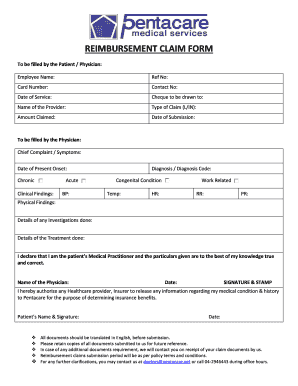
Get Reimbursement Claim
How it works
-
Open form follow the instructions
-
Easily sign the form with your finger
-
Send filled & signed form or save
How to fill out the Reimbursement Claim online
Filling out a reimbursement claim online can be straightforward if you follow specific steps. This guide will walk you through each section of the Reimbursement Claim form to ensure you provide all necessary information accurately.
Follow the steps to complete your reimbursement claim
- Click the ‘Get Form’ button to access the Reimbursement Claim form and open it in your browser.
- Begin by entering your employee name in the designated field, followed by the reference number, card number, and contact number. Make sure this information is accurate to avoid any delays.
- Next, input the date of service and specify to whom the cheque should be drawn by writing the name of the provider.
- Indicate the type of claim by selecting either L (Life) or IN (Injury) and enter the amount claimed in the appropriate field.
- Fill in the date of submission to keep a record of when your claim was filed.
- In the section for physicians, provide the chief complaint or symptoms experienced, along with the date of present onset.
- Indicate whether the condition is chronic or acute by checking the corresponding box, and fill in the relevant clinical findings including blood pressure, temperature, heart rate, and respiratory rate.
- Document the diagnosis or diagnosis code, noting if it is a congenital condition or work-related.
- Include physical findings, details of any investigations done, and details of the treatment provided.
- The physician must sign and stamp the form, confirming that the particulars provided are true to the best of their knowledge.
- Finally, the patient must authorize the release of their medical information by signing and dating the designated area.
- Once all sections are completed, save the changes to the form, then download or print it as needed, and retain a copy for your records.
Complete your reimbursement claim online today for a swift processing experience.
Log in to your account. ... Once you have logged into your account, click Submit Receipt or Claim and select your Reimbursement Option. Follow the step-by-step instructions. Upload digital copies of your itemized receipts (and other documentation if needed).
Industry-leading security and compliance
US Legal Forms protects your data by complying with industry-specific security standards.
-
In businnes since 199725+ years providing professional legal documents.
-
Accredited businessGuarantees that a business meets BBB accreditation standards in the US and Canada.
-
Secured by BraintreeValidated Level 1 PCI DSS compliant payment gateway that accepts most major credit and debit card brands from across the globe.


