Loading
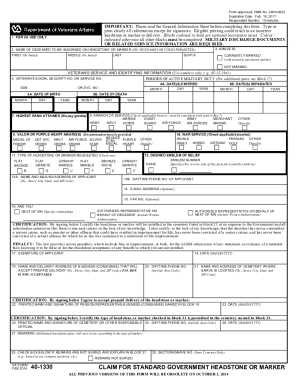
Get Va 40-1330 2014
How it works
-
Open form follow the instructions
-
Easily sign the form with your finger
-
Send filled & signed form or save
How to fill out the VA 40-1330 online
The VA 40-1330 form is essential for requesting a government headstone or marker for eligible deceased veterans. This guide provides clear, step-by-step instructions to assist users in completing the form accurately and efficiently online.
Follow the steps to successfully complete the VA 40-1330 form online
- Press the ‘Get Form’ button to access the VA 40-1330 form and open it in your editing tool.
- Fill in the name of the deceased to be inscribed on the headstone or marker in the designated section. Avoid using nicknames or titles.
- Indicate whether the grave is currently marked or not in the options provided. This determines eligibility for specific benefits.
- Provide the deceased veteran’s social security number or service number, along with the dates of birth and death in the specified format.
- Complete the veteran's military service information, including the highest rank attained and branch of service. Ensure that the information is consistent.
- Select any awards the veteran might have received, providing documentation if applicable.
- Specify the type of headstone or marker requested by checking the appropriate box.
- Input the applicant’s name and mailing address. Include a daytime phone number for any follow-up communication.
- Indicate your relationship to the deceased or your role as a representative. Ensure that written authorization is included if required.
- Read the certification section carefully. By signing the form, you affirm that all provided information is accurate.
- After completing the form, review all fields to avoid delays or inaccuracies. Save changes before submitting.
- Download, print, or share the completed form as necessary, following submission guidelines via fax or mail as specified in the instructions.
Complete the VA 40-1330 form online today to ensure your veteran receives the recognition they deserve.
Get form
Experience a faster way to fill out and sign forms on the web. Access the most extensive library of templates available.
You can file an intent to file with the VA by accessing the necessary forms online or through a local VA office. Make sure to provide all required information and any supplementary documentation. Services like USLegalForms can assist you in understanding how to complete and submit your intent to file efficiently, ensuring you're on the right path with the VA 40-1330.
Get This Form Now!
Use professional pre-built templates to fill in and sign documents online faster. Get access to thousands of forms.
Industry-leading security and compliance
US Legal Forms protects your data by complying with industry-specific security standards.
-
In businnes since 199725+ years providing professional legal documents.
-
Accredited businessGuarantees that a business meets BBB accreditation standards in the US and Canada.
-
Secured by BraintreeValidated Level 1 PCI DSS compliant payment gateway that accepts most major credit and debit card brands from across the globe.


