Loading
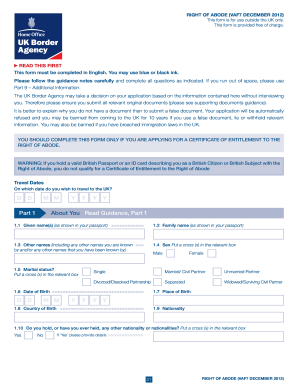
Get Uk Vaf7 2012-2026
How it works
-
Open form follow the instructions
-
Easily sign the form with your finger
-
Send filled & signed form or save
How to fill out the UK VAF7 online
This guide provides a comprehensive overview of how to complete the UK VAF7 form online for obtaining a Certificate of Entitlement to the Right of Abode. Follow these steps to ensure your application is correctly filled out and submitted.
Follow the steps to successfully complete your VAF7 application.
- Click ‘Get Form’ button to access the form and open it in the editor for online completion.
- Begin by indicating your intended travel date to the UK in the designated field provided at the start of the form.
- Complete Part 1, ‘About You’, by providing your given name(s), family name, any other names used, sex, marital status, date of birth, place of birth, country of birth, and nationality. Ensure each response is consistent with your passport.
- In Part 2, ‘Passport Information’, enter the passport or travel document details that you plan to use for your travel to the UK, including passport number, place and issuing authority, date of issue, and expiration date.
- Continue to Part 3, ‘Your Contact Details’, where you will input your full residential address, length of residence at that address, home and mobile phone numbers, and email address.
- In Part 4, ‘Your Family’, provide the requested information regarding your parents, spouse/partner, and children, including names, nationalities, and dates of birth.
- Proceed to Part 6, ‘Previous Applications And Travel History’, where you will detail any travels to the UK or elsewhere in the last 10 years, as well as any previous visa refusals or applications submitted to the Home Office.
- In Part 8, ‘Certificate of Entitlement to the Right of Abode’, indicate how you qualify for the Right of Abode by marking the appropriate box.
- Use Part 9, ‘Additional Information’, to provide any further information relevant to your application. If more space is needed, additional sheets can be attached.
- Review the Declaration in Part 10 thoroughly before signing. Acknowledge understanding of the consequences of providing false information. Provide your signature and date.
- Compile and submit all required supporting documents as outlined in Part 11. This includes making sure the photographs meet the specified standards.
- Once all sections are complete and reviewed, save changes, download or print a copy of the form for your records, and share it as necessary for submission.
Start your application process by completing the UK VAF7 online today!
Filling travel history for a UK visa involves listing all your international travel within the past several years. Use the UK VAF7 to guide you regarding what information is needed, such as dates, destinations, and the purpose of each trip. Being thorough and honest about your travel history helps strengthen your application.
Industry-leading security and compliance
US Legal Forms protects your data by complying with industry-specific security standards.
-
In businnes since 199725+ years providing professional legal documents.
-
Accredited businessGuarantees that a business meets BBB accreditation standards in the US and Canada.
-
Secured by BraintreeValidated Level 1 PCI DSS compliant payment gateway that accepts most major credit and debit card brands from across the globe.


