Loading
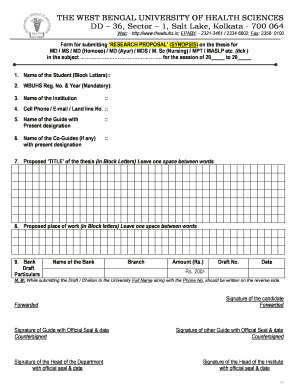
Get Synopsisthesisform Form - Wbuhs Ac
How it works
-
Open form follow the instructions
-
Easily sign the form with your finger
-
Send filled & signed form or save
How to fill out the SynopsisThesisform FORM - Wbuhs Ac online
Filling out the SynopsisThesisform FORM - Wbuhs Ac is a vital step in submitting your research proposal or dissertation. This guide provides clear instructions to help you navigate through the form efficiently and accurately.
Follow the steps to successfully complete the form
- Press the ‘Get Form’ button to access the document and open it in your preferred editor.
- Begin by filling in your name using block letters in the designated field.
- Enter your WBUHS registration number and year, ensuring that this information is accurate as it is mandatory.
- Provide the name of your institution in the corresponding section.
- Fill in your cell phone number, email address, or landline number for contact purposes.
- List the name of your guide along with their current designation in the provided space.
- If applicable, include the names of any co-guides and their designations.
- Clearly state the proposed title of your thesis in block letters, leaving one space between each word.
- Specify the proposed place of work in block letters, also leaving one space between words.
- Fill out the bank draft particulars, including the name of the bank, branch, amount, draft number, and date. Ensure the draft amount corresponds to the required fee.
- Note: When submitting the draft or challan, write your full name along with your phone number on the reverse side of the document.
- Obtain the necessary signatures on the form. This includes the signature of your guide with their official seal and date, the countersignature of the head of the department, and additional signatures as outlined.
- After completing the form, review all information for accuracy, then save, download, print, or share the document as necessary.
Complete your documents online today for a smooth submission process.
Synopsis & Dissertation As a Student, you need to First register by filling up the Registration details. Only Registered students will be able to login to this system and then can submit their dissertation after paying the fees of Rs. 2000. All you need to do is to fill up the form and submit it.
Industry-leading security and compliance
US Legal Forms protects your data by complying with industry-specific security standards.
-
In businnes since 199725+ years providing professional legal documents.
-
Accredited businessGuarantees that a business meets BBB accreditation standards in the US and Canada.
-
Secured by BraintreeValidated Level 1 PCI DSS compliant payment gateway that accepts most major credit and debit card brands from across the globe.


