Loading
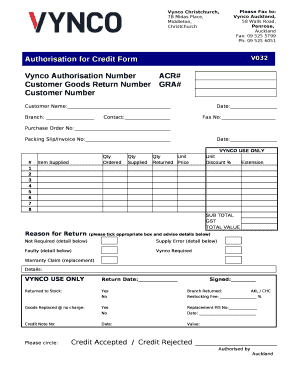
Get Vynco Returns
How it works
-
Open form follow the instructions
-
Easily sign the form with your finger
-
Send filled & signed form or save
How to fill out the Vynco Returns online
This guide provides a comprehensive overview for filling out the Vynco Returns form online. Whether you are a seasoned user or new to the process, follow these steps to ensure your return is handled smoothly and efficiently.
Follow the steps to fill out the Vynco Returns form online.
- Press the ‘Get Form’ button to access the Vynco Returns form. This will allow you to open the form in your preferred editor and begin completing it.
- Fill in the Vynco authorisation number and customer goods return number at the top of the form. These numbers are essential for processing your return.
- Enter your customer number in the designated field. This helps Vynco track your account and any previous transactions.
- Complete the 'Customer Name' field with your full name or the name of your company, followed by the branch you are affiliated with.
- Record today's date in the appropriate section. This date is important for the processing timeline of your return.
- Provide a contact name and fax number, ensuring that Vynco can reach you for any questions regarding your return.
- Detail your purchase order number and packing slip or invoice number. These references help verify your original purchase.
- In the item section, list the quantity ordered, the item supplied, and the quantity supplied for each product you wish to return.
- Document the date of the return, the unit price, the quantity returned, and apply any unit discount percentage if applicable.
- Calculate the subtotal, GST, and total value of the items being returned. Double-check these figures for accuracy.
- Indicate the reason for the return by ticking the appropriate box. Provide additional details to clarify the reason.
- Complete the sections for return date, whether goods are returned to stock, branch returned, any applicable restocking fee, and if goods were replaced at no charge.
- Sign the form at the bottom, confirming that you agree to the terms of return. Note that Vynco will assess your application and provide a credit note number if the return is accepted.
- Once completed, review all entries for accuracy before saving your changes. You can then download, print, or share the form as needed.
Start filling out the Vynco Returns form online today for a smooth return process.
John Vale - CEO - Vynco Industries (N.Z.)
Industry-leading security and compliance
US Legal Forms protects your data by complying with industry-specific security standards.
-
In businnes since 199725+ years providing professional legal documents.
-
Accredited businessGuarantees that a business meets BBB accreditation standards in the US and Canada.
-
Secured by BraintreeValidated Level 1 PCI DSS compliant payment gateway that accepts most major credit and debit card brands from across the globe.


