Loading
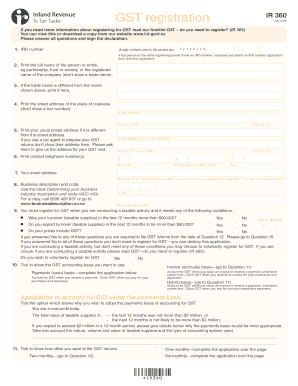
Get Gst Registration Ir 360 - Sparkes Walker - Sparkeswalker Co
How it works
-
Open form follow the instructions
-
Easily sign the form with your finger
-
Send filled & signed form or save
How to fill out the GST Registration IR 360 - Sparkes Walker - Sparkeswalker Co online
The GST Registration IR 360 form is essential for registering for Goods and Services Tax in a streamlined manner. This guide provides a step-by-step approach to help users complete the form accurately and efficiently.
Follow the steps to fill out the GST Registration IR 360 online.
- Click ‘Get Form’ button to obtain the form and open it in the editor.
- In the first section, enter your IRD number, an 8-digit number that begins in the second box. If you do not have an IRD number, complete and attach the IRD number application form with this registration.
- Print the full name of the person or entity registering, such as a partnership, trust, society, or the registered name of the company, avoiding trade names.
- If applicable, provide the trade name here if it differs from the registered name above.
- Enter the street address of your place of business, ensuring to omit any box numbers. Specify the suburb or road designation and the town or city.
- If the postal address differs from the street address, provide it here. Avoid including a tax agent's address in this section.
- List your contact telephone numbers, including your business and mobile numbers, and any fax number if applicable.
- Provide your email address to receive automatic updates and newsletters regarding GST registration.
- Describe your business and assign a business code using the resource mentioned in the form, ensuring it matches your activities.
- Answer whether your turnover in the last 12 months was more than $60,000 and whether you expect it to exceed that in the next 12 months. Also, indicate if your prices include GST.
- Choose your GST accounting basis — payments (cash) basis, invoice (accruals) basis, or hybrid basis — and provide the necessary details.
- Indicate how frequently you want to file GST returns: two-monthly, one-monthly, or six-monthly. Complete any additional applications as required.
- Mark the start date of your GST registration. Keep in mind this is typically the date you apply but can be a future date if necessary.
- Respond to questions about exempt supplies and importing/exporting status.
- Consider your need for support with GST tasks and indicate if you have previously worked with GST in New Zealand.
- Provide the full name and contact number of the person to reach regarding this registration.
- Decide how you want any GST refund to be paid and complete the necessary banking details or indicate a cheque preference.
- Finally, review all entered details for accuracy, sign the declaration to confirm the information is true and correct, date it, and ensure all questions were answered before submission.
Complete your documents online for a hassle-free GST registration process.
Industry-leading security and compliance
US Legal Forms protects your data by complying with industry-specific security standards.
-
In businnes since 199725+ years providing professional legal documents.
-
Accredited businessGuarantees that a business meets BBB accreditation standards in the US and Canada.
-
Secured by BraintreeValidated Level 1 PCI DSS compliant payment gateway that accepts most major credit and debit card brands from across the globe.


