Loading
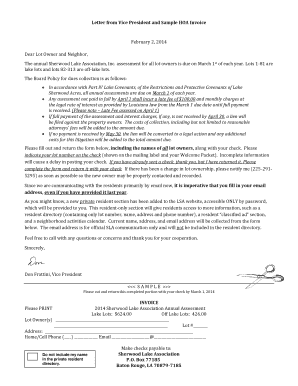
Get Hoa Invoice Template
How it works
-
Open form follow the instructions
-
Easily sign the form with your finger
-
Send filled & signed form or save
How to fill out the Hoa Invoice Template online
Filling out the Hoa Invoice Template online is a straightforward process that ensures your annual assessment is submitted correctly and promptly. This guide will walk you through each section of the form, making it easy for you to provide the necessary information.
Follow the steps to complete your Hoa Invoice Template online.
- Click ‘Get Form’ button to obtain the Hoa Invoice Template and open it in the editor.
- Start filling out your personal information by entering the names of all lot owners in the space provided. Ensure that all details are legible and accurate to avoid delays.
- Locate your lot number and include it in the designated field. You can find this information on the mailing label or in your Welcome Packet, so please verify it for accuracy.
- Fill in your address completely, including street, city, state, and zip code, in the respective fields to ensure proper correspondence.
- Provide your contact numbers, specifying your home or cell phone number in the appropriate area marked for this information.
- Enter your email address, ensuring it is correct and up-to-date. This is crucial for receiving official communications from the Sherwood Lake Association.
- Indicate whether you do not wish to include your name in the private resident directory by checking the appropriate box.
- Make your check payable to the Sherwood Lake Association and ensure it matches the amount due based on your lot type (lake or off-lake). Include your check with the completed form.
- Finally, review all entered information for accuracy before saving your changes. You can then download, print, or share the completed form as needed.
Complete your Hoa Invoice Template online today to ensure timely submission of your annual assessment.
You can create professional looking invoices with a template that you can customize for your business. Fill it out in Word or Excel and send it electronically as a PDF or print it. Find Word and Excel templates for: Invoices.
Industry-leading security and compliance
US Legal Forms protects your data by complying with industry-specific security standards.
-
In businnes since 199725+ years providing professional legal documents.
-
Accredited businessGuarantees that a business meets BBB accreditation standards in the US and Canada.
-
Secured by BraintreeValidated Level 1 PCI DSS compliant payment gateway that accepts most major credit and debit card brands from across the globe.


