Loading
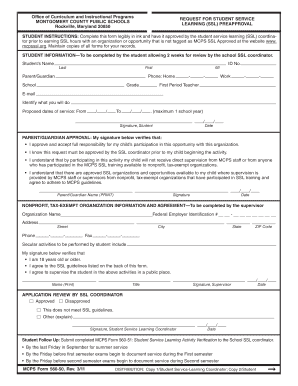
Get Ssl Form
How it works
-
Open form follow the instructions
-
Easily sign the form with your finger
-
Send filled & signed form or save
How to fill out the Ssl Form online
Filling out the Ssl Form online can be a straightforward process if you follow the outlined steps carefully. This guide aims to assist you in completing each section of the form clearly and accurately.
Follow the steps to successfully complete the Ssl Form online.
- Click ‘Get Form’ button to obtain the form and open it in the editor.
- Begin by entering your personal information in the 'Student Information' section. Include your last name, first name, middle initial, and identification number. Ensure all details are spelled correctly.
- Fill in your parent's or guardian's name, and provide their contact information, including home and work phone numbers. Make sure you include your school and grade level for reference.
- Identify the service opportunity you plan to engage in and outline the proposed dates for your service, noting both the start and end dates. Remember that this can span no more than one school year.
- In the section for 'Parent/Guardian Approval,' your parent or guardian must print their name, provide their signature, and indicate the date of approval. Ensure they read and understand their responsibilities regarding your participation.
- Next, whoever supervises your service must fill out the 'Nonprofit, Tax-Exempt Organization Information and Agreement' section. This includes entering the organization's name, federal employer identification number, and contact information.
- The supervisor must also confirm their agreement to the SSL guidelines and their role in supervising your activities, including their signature and the date.
- Finally, submit the completed form to the SSL coordinator for review. They will approve or disapprove the request, noting any feedback. Once you receive approval, maintain a copy of the form for your records.
- After completing your service hours, remember to submit the MCPS Form 560-51: Student Service Learning Activity Verification to the SSL coordinator by the designated deadlines.
Complete your Ssl Form online today and ensure you meet all necessary requirements for service learning.
Student Service Learning (SSL)
Industry-leading security and compliance
US Legal Forms protects your data by complying with industry-specific security standards.
-
In businnes since 199725+ years providing professional legal documents.
-
Accredited businessGuarantees that a business meets BBB accreditation standards in the US and Canada.
-
Secured by BraintreeValidated Level 1 PCI DSS compliant payment gateway that accepts most major credit and debit card brands from across the globe.


