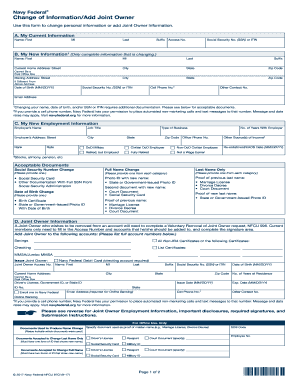
Get Navy Nfcu 97ci 2011
How it works
-
Open form follow the instructions
-
Easily sign the form with your finger
-
Send filled & signed form or save
Tips on how to fill out, edit and sign Navy NFCU 97CI online
How to fill out and sign Navy NFCU 97CI online?
Get your online template and fill it in using progressive features. Enjoy smart fillable fields and interactivity.Follow the simple instructions below:
Are you searching for a fast and hassle-free option to complete Navy NFCU 97CI at an affordable price? Our service will offer you a broad range of templates that are available for online completion. It only requires a few minutes.
Follow these straightforward steps to prepare Navy NFCU 97CI for submission:
Completing Navy NFCU 97CI doesn't have to be difficult anymore. From now on, you can easily do it from your home or workspace directly from your mobile device or desktop computer.
- Select the form you wish from our assortment of legal documents.
- Access the document in the online editing platform.
- Review the guidelines to identify the information you will need to provide.
- Choose the fillable sections and enter the required details.
- Insert the appropriate date and add your electronic signature once you have filled in all the fields.
- Examine the document for errors and other inaccuracies. If there is a need to amend any details, the online editor and its extensive set of tools are available to you.
- Store the completed form to your device by clicking Done.
- Distribute the electronic form to the relevant parties.
How to modify Get Navy NFCU 97CI 2011: personalize forms online
Have the appropriate document modification tools at your disposal. Complete Get Navy NFCU 97CI 2011 with our dependable solution that includes editing and eSignature features.
If you desire to process and validate Get Navy NFCU 97CI 2011 online effortlessly, then our internet-based solution is the perfect choice. We offer a rich library of template-based forms that are ready for you to tweak and fill out online. Additionally, there's no need to print the document or rely on external solutions to create a fillable form. All the essential tools will be conveniently accessible once you access the file in the editor.
Let’s explore our online editing tools and their primary functions. The editor features an intuitive interface, so it won't take much time to master its use. We will review three key sections that allow you to:
In addition to the functionalities described above, you can protect your file with a password, append a watermark, convert the document to the required format, and much more.
Our editor simplifies the process of completing and certifying the Get Navy NFCU 97CI 2011. It enables you to accomplish nearly everything related to handling documents. Furthermore, we consistently ensure that your file interaction is secure and adheres to primary regulatory standards. All these aspects enhance your experience with our tool.
Obtain Get Navy NFCU 97CI 2011, apply the needed edits and adjustments, and download it in your preferred file format. Give it a try today!
- Modify and comment on the template
- The top toolbar is equipped with tools that assist you in emphasizing and obscuring text, excluding images and graphic components (lines, arrows, checkmarks, etc.), adding your signature, initializing, dating the document, and more.
- Organize your documents
- Utilize the toolbar on the left if you wish to rearrange the document or/and extract pages.
- Prepare them for distribution
- If you want to make the template fillable for others and disseminate it, you can use the tools on the right to incorporate various fillable fields, signatures, dates, text boxes, etc.
Get form
Navy leave allows service members time off from their duties for personal reasons. Service members accrue leave based on their time served, and requests must be approved through the appropriate channels. Understanding how leave operates can help you plan better and utilize Navy NFCU 97CI resources effectively.
Get This Form Now!
Industry-leading security and compliance
-
In businnes since 199725+ years providing professional legal documents.
-
Accredited businessGuarantees that a business meets BBB accreditation standards in the US and Canada.
-
Secured by BraintreeValidated Level 1 PCI DSS compliant payment gateway that accepts most major credit and debit card brands from across the globe.


