Loading
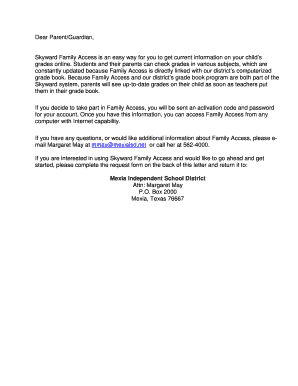
Get Skyward Mexia
How it works
-
Open form follow the instructions
-
Easily sign the form with your finger
-
Send filled & signed form or save
How to fill out the Skyward Mexia online
This guide provides comprehensive instructions on completing the Skyward Family Access request form for parents and guardians. By following these steps, users will be able to easily secure access to current information about their child's grades.
Follow the steps to complete your form effectively.
- Click the ‘Get Form’ button to obtain the form and open it in the editor.
- Fill in the required personal information for the parent or guardian requesting access. Ensure that you provide your full name as it appears on official documents.
- List all children for whom you are requesting Skyward Family Access. Include each child's name and the corresponding school they attend in the designated fields.
- Select your preferred method to receive the Family Access Activation Code by checking the appropriate option. You can choose to receive it via email or standard mail.
- If you chose to receive the activation code via email, make sure to enter your email address clearly and legibly in the provided space.
- If opting for standard mail, write the full address where you would like the activation code sent on the lines provided.
- Print your name in the designated area and sign the form. This step signifies your acknowledgment and agreement to the terms of the Family Access account.
- Add the date of signing in the appropriate field.
- Submit the completed form by returning it to the Mexia Independent School District at the specified address.
- After submitting the form, wait to receive your activation code and follow the instructions in the email or mail to set up your online Family Access account.
Complete your Skyward Family Access request form online today to stay informed about your child's academic progress.
Industry-leading security and compliance
US Legal Forms protects your data by complying with industry-specific security standards.
-
In businnes since 199725+ years providing professional legal documents.
-
Accredited businessGuarantees that a business meets BBB accreditation standards in the US and Canada.
-
Secured by BraintreeValidated Level 1 PCI DSS compliant payment gateway that accepts most major credit and debit card brands from across the globe.


