Loading
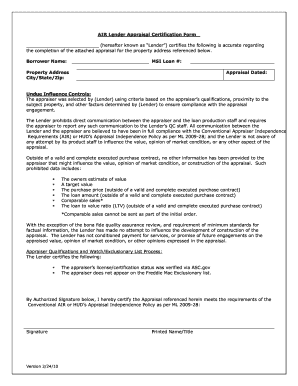
Get Air Lender Appraisal Certification Form 2010-2025
How it works
-
Open form follow the instructions
-
Easily sign the form with your finger
-
Send filled & signed form or save
How to fill out the Air Lender Appraisal Certification Form online
Filling out the Air Lender Appraisal Certification Form online is an essential step in ensuring compliance with appraisal standards. This guide will provide you with step-by-step instructions to help you navigate the form effectively.
Follow the steps to complete the form with confidence.
- Click ‘Get Form’ button to access the Air Lender Appraisal Certification Form and open it in your chosen editor.
- Begin by entering the borrower name in the designated field. This should reflect the name of the individual or entity taking the loan.
- Next, input the MSI loan number. Make sure this number is accurate as it links the appraisal to the correct loan application.
- Fill in the property address, including the city, state, and zip code. Ensure that all details are entered correctly to avoid processing delays.
- Document the appraisal date in the appropriate field. This should be the date when the appraisal was completed to maintain accurate records.
- In the section regarding undue influence controls, confirm that the appraiser was selected based on qualifications and proximity to the property. Ensure that no prohibited information was provided to the appraiser that could influence the appraisal.
- Verify that the appraiser’s qualifications and license/certification status meet the required standards by cross-referencing with official databases. This step keeps the process compliant with established regulations.
- Complete the form by signing in the designated space. The signature certifies that the appraisal meets the necessary compliance requirements for appraisal independence.
- Once all fields are accurately completed, save your changes, and proceed to download, print, or share the completed form as necessary.
Start filling out your Air Lender Appraisal Certification Form online today!
One lender can indeed use another lender's appraisal, provided that it complies with regulatory standards. This collaboration can promote efficiency in the lending process. To guarantee the appraisal's integrity, lenders should reference the Air Lender Appraisal Certification Form while using another lender's evaluation.
Industry-leading security and compliance
US Legal Forms protects your data by complying with industry-specific security standards.
-
In businnes since 199725+ years providing professional legal documents.
-
Accredited businessGuarantees that a business meets BBB accreditation standards in the US and Canada.
-
Secured by BraintreeValidated Level 1 PCI DSS compliant payment gateway that accepts most major credit and debit card brands from across the globe.


