Loading
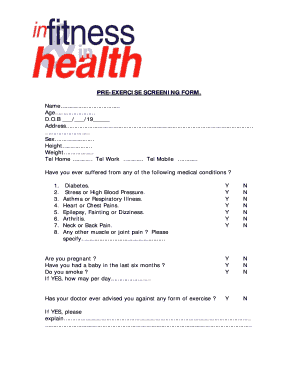
Get Pre Exercise Screening Forms
How it works
-
Open form follow the instructions
-
Easily sign the form with your finger
-
Send filled & signed form or save
How to fill out the Pre Exercise Screening Forms online
Filling out the Pre Exercise Screening Forms online is an essential step in preparing for physical activity. This guide provides clear, step-by-step instructions to help you complete the form accurately and efficiently, ensuring a safe and tailored exercise experience.
Follow the steps to complete your Pre Exercise Screening Forms online:
- Press the ‘Get Form’ button to access the document and open it for editing.
- Begin by entering your personal information in the designated fields, including your name, age, date of birth, address, and contact numbers.
- Indicate your sex, height, and weight in the appropriate sections.
- Answer the medical history questions by checking 'Yes' or 'No' for each condition listed. If you select 'Yes' for any condition, provide additional details where prompted.
- Address the pregnancy and smoking questions, indicating if applicable and providing details if you smoke.
- If you have received medical advice against exercise, select 'Yes' and elaborate on the advice in the space provided.
- List any medications you currently take regularly, if applicable, or indicate if you do not take any medication.
- State if you are following a specific diet and provide relevant details if you answer 'Yes'.
- Acknowledge any known injuries you may have that might affect exercise, and explain further if necessary.
- Indicate your experience with personal training and rate your physical activity at work.
- List your prior types of training experience, marking them as applicable.
- Specify if you have played any sports and provide the name if you choose 'Yes'.
- Rate your current level of fitness using the available options.
- Articulate your short and long-term health and fitness goals clearly.
- Indicate how many times per week you plan to train and specify your preferred training days and times.
- Finally, state how you heard about 'In Fitness & In Health.'
- Review the form for accuracy, then save your changes, and choose to download, print, or share the completed form.
Take the first step towards your fitness journey by completing the Pre Exercise Screening Forms online today!
Stage 1 of APSS is compulsory and aims to identify those at high-risk of cardiovascular, metabolic or respiratory diseases and refer to medical/allied health professionals for clearance. Stage 2 and 3 are optional and screen for moderate or low risk individuals.
Industry-leading security and compliance
US Legal Forms protects your data by complying with industry-specific security standards.
-
In businnes since 199725+ years providing professional legal documents.
-
Accredited businessGuarantees that a business meets BBB accreditation standards in the US and Canada.
-
Secured by BraintreeValidated Level 1 PCI DSS compliant payment gateway that accepts most major credit and debit card brands from across the globe.


