Loading
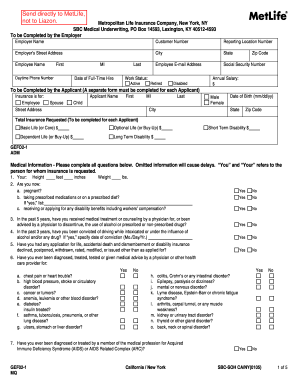
Get Metlife Gef02-1 2005-2025
How it works
-
Open form follow the instructions
-
Easily sign the form with your finger
-
Send filled & signed form or save
How to fill out the MetLife GEF02-1 online
This guide provides step-by-step instructions on how to accurately complete the MetLife GEF02-1 form online. By following these guidelines, users can ensure a smooth submission process for their insurance applications.
Follow the steps to successfully complete your online form.
- Click the ‘Get Form’ button to access the MetLife GEF02-1 form. Make sure to open it in your preferred online editor.
- Begin by completing the section labeled 'To be Completed by the Employer.' Fill in the employer’s name, customer number, reporting location number, and address details. Include the city, state, and zip code.
- Provide the employee's information in the next section. Enter their email address, social security number, name, as well as the daytime phone number and the date of full-time hire.
- Indicate the employee's work status by selecting 'active,' 'retired,' or 'disabled.' Additionally, enter their annual salary in the provided field.
- For each applicant, complete the section titled 'To be Completed by the Applicant.' Specify the insurance type requested: employee, spouse, or child. Fill out their name, date of birth, and relevant address information.
- Next, fill out the 'Total Insurance Requested' section. Indicate amounts for basic life, optional life, dependent life, short-term disability, and long-term disability.
- In the 'Medical Information' section, provide accurate responses to all questions. Ensure you answer true or false for each medical inquiry and provide details for any affirmative responses.
- Complete the 'Declaration' and 'Authorization' sections as instructed. Review these sections carefully, acknowledging your understanding and signing where required.
- Lastly, ensure that all necessary details are filled in, and once complete, save your changes or download the form for your records. You can print or share the completed form as needed.
Begin filling out the MetLife GEF02-1 online today to ensure your insurance application is processed efficiently.
The health screening benefit offered by MetLife as part of the GEF02-1 plan is designed to support your wellness journey. It provides financial reimbursement for various preventive screenings, promoting health awareness and proactive care. By utilizing this benefit, you can take better control of your health while reducing your out-of-pocket expenses.
Industry-leading security and compliance
US Legal Forms protects your data by complying with industry-specific security standards.
-
In businnes since 199725+ years providing professional legal documents.
-
Accredited businessGuarantees that a business meets BBB accreditation standards in the US and Canada.
-
Secured by BraintreeValidated Level 1 PCI DSS compliant payment gateway that accepts most major credit and debit card brands from across the globe.


