Loading
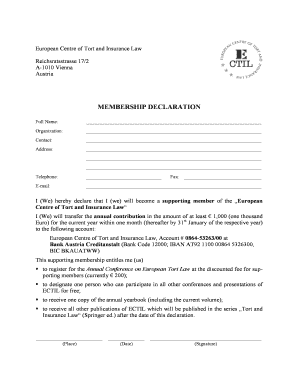
Get Membership Declaration
How it works
-
Open form follow the instructions
-
Easily sign the form with your finger
-
Send filled & signed form or save
How to fill out the Membership Declaration online
Completing the Membership Declaration online is a straightforward process that requires attention to detail. This guide will help you navigate each section of the form effectively and ensure that all necessary information is accurately provided.
Follow the steps to complete your Membership Declaration.
- Click ‘Get Form’ button to obtain the Membership Declaration document and open it in your preferred editor.
- In the 'Full Name' field, enter your complete name as it appears on legal documents. Ensure that your name is spelled correctly.
- In the 'Organization' section, provide the name of the organization you are representing, if applicable.
- Fill out the 'Contact' section with the name of the person to contact regarding this declaration. This can be the same as the individual filling out the form.
- Complete the 'Address' fields with your current address, ensuring that all lines are filled in accurately, including street, city, and postal code.
- Enter your 'Telephone' number clearly. Include country and area codes if necessary, to ensure you can be reached easily.
- In the 'Fax' section, if applicable, provide a fax number for correspondence.
- Fill in your 'E-mail' address to facilitate communication. Double-check for typos to avoid delays.
- Acknowledge the membership by confirming your intention to become a supporting member of the European Centre of Tort and Insurance Law.
- Indicate your commitment to transfer the annual contribution of at least € 1,000 within the specified time frame. Make sure to review the payment details for accuracy.
- Review the benefits outlined for supporting members, making note of your entitlements regarding conferences and publications.
- Finally, sign the document in the designated area and include the place and date of signing.
- After completing all fields, you can save your changes, download the document, print it out, or share it as required.
Start filling out your Membership Declaration online today to secure your supporting membership.
Industry-leading security and compliance
US Legal Forms protects your data by complying with industry-specific security standards.
-
In businnes since 199725+ years providing professional legal documents.
-
Accredited businessGuarantees that a business meets BBB accreditation standards in the US and Canada.
-
Secured by BraintreeValidated Level 1 PCI DSS compliant payment gateway that accepts most major credit and debit card brands from across the globe.


