Loading
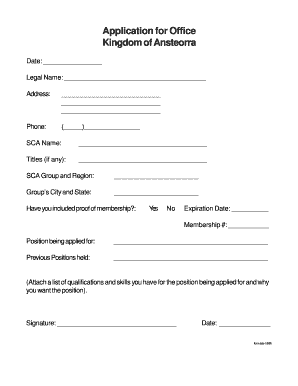
Get Application For Office Kingdom Of Bansteorrab Date Legal Name Address
How it works
-
Open form follow the instructions
-
Easily sign the form with your finger
-
Send filled & signed form or save
How to use or fill out the Application For Office Kingdom Of Ansteorra online
Completing the Application For Office Kingdom Of Ansteorra online is a straightforward process that requires attention to detail. This guide provides user-friendly instructions to assist you in filling out the form accurately.
Follow the steps to complete your application effectively.
- Click ‘Get Form’ button to obtain the form and open it in the editor.
- Begin by entering the date in the specified field. Ensure the date is formatted correctly to avoid any processing delays.
- Input your legal name in the designated section. This should be your full name as it appears on official documents, ensuring clarity and accuracy.
- Fill out your address in the provided fields. Include your street number, street name, city, state, and zip code to ensure proper correspondence.
- Enter your phone number in the specified format. This will be used for any necessary follow-up regarding your application.
- Provide your SCA name, which should reflect the name you are known by in the Society for Creative Anachronism community, should it differ from your legal name.
- If you hold any titles, list them in the appropriate section, keeping in mind to only include those that are relevant to your application.
- Indicate your SCA group and region. This information helps in identifying your local affiliation within the community.
- Include the city and state of your group’s location. This ensures accurate representation of your group in the application.
- Indicate whether you have included proof of membership by selecting 'Yes' or 'No'. Make sure to have your membership details ready.
- Fill in the expiration date and membership number as applicable. Accurate information here is crucial for validating your status.
- Specify the position you are applying for in the respective field, making sure it aligns with your qualifications.
- Document any previous positions you have held that relate to the position being applied for to demonstrate your experience.
- Attach a list of qualifications and skills relevant to the position you are seeking, along with a brief explanation of why you desire this role.
- Finally, remember to sign and date the application. This confirms the accuracy of the information provided and your intent to apply.
- After filling out the form, you can save changes, download a copy, print it for your records, or share it as needed.
Complete your application online today to ensure you are considered for the position you desire.
Industry-leading security and compliance
US Legal Forms protects your data by complying with industry-specific security standards.
-
In businnes since 199725+ years providing professional legal documents.
-
Accredited businessGuarantees that a business meets BBB accreditation standards in the US and Canada.
-
Secured by BraintreeValidated Level 1 PCI DSS compliant payment gateway that accepts most major credit and debit card brands from across the globe.


