Loading
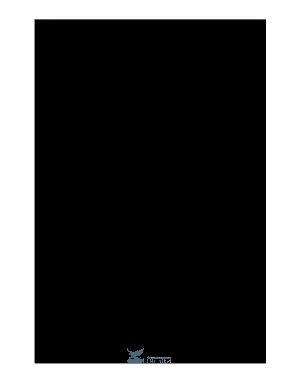
Get Shiekh Shoes Application For Employment
How it works
-
Open form follow the instructions
-
Easily sign the form with your finger
-
Send filled & signed form or save
How to fill out the Shiekh Shoes Application for Employment online
Filling out the Shiekh Shoes Application for Employment online can be a straightforward process when you know what to expect. This guide provides step-by-step instructions to help you complete the application accurately and efficiently.
Follow the steps to complete your application seamlessly.
- Click ‘Get Form’ button to obtain the application and open it in your preferred editor.
- Begin with the personal information section. Enter your name in the designated fields for last name, first name, and middle name. Fill in your current address, including street, apartment number, city, and zip code. If your permanent address differs from your present address, provide that information as well.
- In the employment desired section, specify the position you are applying for. Indicate the date you are available to start working, along with your desired rate of pay.
- Detail your availability by checking the days you can work and including the time frames for each day.
- In the education background section, list your educational history, starting with the highest level completed. Include the name and address of each institution attended and the subjects studied.
- Answer the foreign language fluency question and include any computer experience. List relevant computer programs you are familiar with.
- The employment history section requires you to provide information about three previous employers in reverse chronological order. Include dates of employment, names and addresses of the employers, and reasons for leaving each position.
- In the references section, provide the names and contact details of three individuals who know you well and are not related to you.
- Address any physical conditions for which you may request reasonable accommodations. Answer whether you have been convicted of any criminal offenses and provide details if applicable.
- Review the certification statement and ensure you understand the implications of the application. Add your signature and date to confirm your agreement.
- Once you have filled out all sections of the application form, save your changes. You may also download, print, or share the completed document as needed.
Take the first step in your career journey and complete your application online today.
When completing the Shiekh Shoes Application for Employment, avoid leaving any blank spaces; replace them with 'N/A' if not applicable. Also, steer clear of using unprofessional language or slang; keep your tone respectful and straightforward. Last, do not exaggerate or provide false information; honesty is crucial in establishing your credibility as a candidate.
Industry-leading security and compliance
US Legal Forms protects your data by complying with industry-specific security standards.
-
In businnes since 199725+ years providing professional legal documents.
-
Accredited businessGuarantees that a business meets BBB accreditation standards in the US and Canada.
-
Secured by BraintreeValidated Level 1 PCI DSS compliant payment gateway that accepts most major credit and debit card brands from across the globe.


