Loading
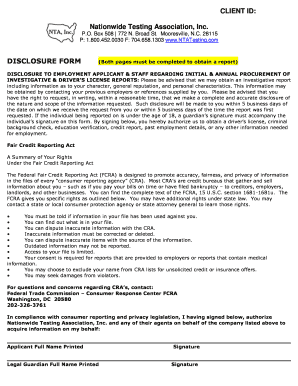
Get Disclosure Form - Nta Testing
How it works
-
Open form follow the instructions
-
Easily sign the form with your finger
-
Send filled & signed form or save
How to fill out the Disclosure Form - NTA Testing online
Filling out the Disclosure Form - NTA Testing online is a straightforward process that helps you provide necessary authorization for your background checks. This guide offers detailed, step-by-step instructions to ensure that your form is completed accurately and effectively.
Follow the steps to complete the Disclosure Form - NTA Testing online.
- Click the ‘Get Form’ button to access the Disclosure Form - NTA Testing. This will enable you to retrieve the necessary document in a suitable format for online completion.
- Fill in your full name as the applicant in the designated field. Ensure that it matches the identification documents you will provide.
- Indicate your gender by selecting the appropriate option on the form: 'Male' or 'Female'.
- Provide your complete address, including street, city, state, and ZIP code, in the address section. This information is crucial for your record.
- Enter your social security number accurately. This data will facilitate necessary background checks.
- Fill in your date of birth to confirm your age and eligibility for the checks. Make sure to follow the date format requested.
- Provide your driver’s license number along with the issuing state. This information is required as part of the background investigation.
- In the employer's name section, write the name of the organization to which you are applying for a position.
- Fill in the contact name, phone number, fax number, and email address for your prospective employer. This information will help facilitate communication.
- Select at least one type of report you wish to order from the list, such as a driver's license report, criminal background check, education verification, etc. You must indicate your preference carefully.
- If applicable, provide additional notes regarding prior years or states for the background check. This section can focus on providing any specific requirements for the report.
- Authorize the disclosure by signing on the designated line. If you are under the age of 18, ensure that a legal guardian's signature is also included.
- Review all entries to confirm that your information is accurate. Once completed, save your changes, and you may choose to download, print, or share the form as required.
Start filling out your Disclosure Form - NTA Testing online today to streamline your employment background check process.
Open the image file in Word. Select the image and on the Picture Format tab, select Crop and use the handles to crop the image. Right-click the image and choose Save as Picture to save as a separate file. To add the signature to a document, select Insert > Picture s.
Industry-leading security and compliance
US Legal Forms protects your data by complying with industry-specific security standards.
-
In businnes since 199725+ years providing professional legal documents.
-
Accredited businessGuarantees that a business meets BBB accreditation standards in the US and Canada.
-
Secured by BraintreeValidated Level 1 PCI DSS compliant payment gateway that accepts most major credit and debit card brands from across the globe.


