Loading
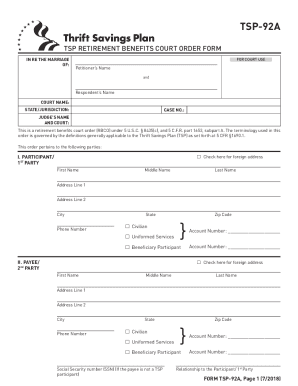
Get Tsp-92 2018
How it works
-
Open form follow the instructions
-
Easily sign the form with your finger
-
Send filled & signed form or save
How to fill out the TSP-92 online
The TSP-92, or TSP Retirement Benefits Court Order Form, is essential for dividing a Thrift Savings Plan account due to divorce or separation. This guide provides a step-by-step approach to filling out this important document online, ensuring that users can complete it accurately and efficiently.
Follow the steps to fill out the TSP-92 form online.
- Click the ‘Get Form’ button to obtain the TSP-92 form. This action will open the document in an online editor where you can begin filling it out.
- Start by entering the petitioner’s and respondent’s names at the top of the form. Ensure the names are spelled correctly to avoid any processing delays.
- Provide the court's name, state or jurisdiction, and the case number. This information is necessary for proper identification of the court order.
- Complete Part I by filling in the participant's and payee's information. Include their full names, addresses, phone numbers, and Social Security numbers where required.
- Move to Section III to specify the award from the account. Indicate whether it is a fixed dollar amount or a percentage of the account balance.
- If specifying a fixed dollar amount, choose the adjustment calculation in Section V, noting whether earnings are included and specifying any applicable rates.
- Complete Section VI by selecting the percentage award options. Include the entitlement date and decisions regarding outstanding loan balances.
- Have the judge or authorized court official sign the order to finalize it. Only signed documents will be processed by TSP.
- Once completed, save your changes, download a copy for your records, and prepare to submit the form to the TSP for processing.
- Submit the completed court-approved TSP-92 and any optional forms by mail or fax to the TSP Legal Processing Unit as indicated in the instructions.
Start filling out your TSP-92 form online today to ensure a smooth division of your retirement benefits.
Filing your TSP contributions on your taxes is straightforward. You will need to report your total contributions on your tax return, reflecting the lower taxable income due to TSP-92. This process ensures you take full advantage of the tax benefits associated with contributing to your TSP.
Industry-leading security and compliance
US Legal Forms protects your data by complying with industry-specific security standards.
-
In businnes since 199725+ years providing professional legal documents.
-
Accredited businessGuarantees that a business meets BBB accreditation standards in the US and Canada.
-
Secured by BraintreeValidated Level 1 PCI DSS compliant payment gateway that accepts most major credit and debit card brands from across the globe.


