Loading
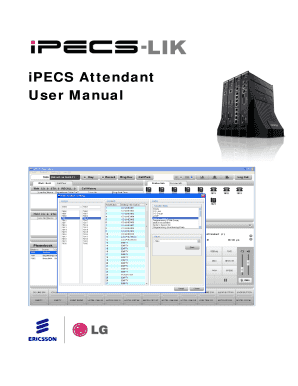
Get Ipecs Ip Attendant B0ae User And Installation Guide - Mbc-comms Co
How it works
-
Open form follow the instructions
-
Easily sign the form with your finger
-
Send filled & signed form or save
How to use or fill out the IPECS IP Attendant B0Ae User And Installation Guide - Mbc-comms Co online
Filling out the IPECS IP Attendant B0Ae User and Installation Guide can seem complex, but with this guide, you will navigate through the process smoothly. This comprehensive instruction will help you understand each component and how to effectively fill out the form.
Follow the steps to successfully complete the form online.
- Press the ‘Get Form’ button to obtain the form and open it in the editing interface.
- Begin with the introduction section. Provide a brief overview of the IPECS IP Attendant, including its features and usage scenarios. Make sure to capture the essence of the software for new users.
- Move to the user login section. Clearly outline the login process, emphasizing the importance of securely recording the User ID and Password. Include instructions for creating new login credentials if they are lost.
- Next, address the basic call handling functions. Describe each function step-by-step, such as answering calls, making calls, and using video features. Offer practical examples to assist users.
- In the IP attendant program menu section, detail the functionalities under the File Menu, Tools, and Setting Menu. Explain how to import and export phone book data, access account settings, and configure tools like messaging and paging.
- Provide insights on filling out the installer’s section, focusing on installation and login procedures. Clarify any specific requirements or options users may encounter in this area.
- Conclude by encouraging users to save their changes periodically. In the final step, guide them on how to download, print, or share the completed form once all sections are filled out.
Start completing your IPECS IP Attendant document online now!
Industry-leading security and compliance
US Legal Forms protects your data by complying with industry-specific security standards.
-
In businnes since 199725+ years providing professional legal documents.
-
Accredited businessGuarantees that a business meets BBB accreditation standards in the US and Canada.
-
Secured by BraintreeValidated Level 1 PCI DSS compliant payment gateway that accepts most major credit and debit card brands from across the globe.


