Loading
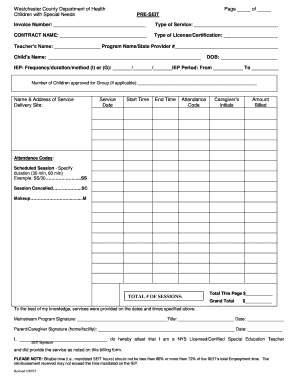
Get Cl-2r Form
How it works
-
Open form follow the instructions
-
Easily sign the form with your finger
-
Send filled & signed form or save
How to fill out the CL-2R FORM online
Filling out the CL-2R FORM online can simplify the process of documenting services provided, ensuring accurate submissions and timely reimbursements. This guide will walk you through each section of the form with clear, concise instructions to assist you in completing it effectively.
Follow the steps to complete the CL-2R FORM with ease.
- Click ‘Get Form’ button to obtain the form and open it in the editor.
- Start by entering the invoice number in the corresponding field. This number helps track the billing details for services rendered.
- In the 'Type of Service' section, specify the nature of the service provided, ensuring it matches the offerings documented.
- Provide the contract name in the designated area to link the billing to the appropriate contract.
- Indicate the type of license or certification held by the service provider in the specified field.
- Fill in the teacher’s name followed by the program name and state provider number to identify the responsible individual and organization.
- Enter the child’s name and their date of birth (DOB), ensuring accuracy for proper identification.
- For IEP details, specify the frequency, duration, and method, along with the IEP period dates, ensuring these align with the child's educational plan.
- If applicable, indicate the number of children approved for group services in the designated space.
- Provide the name and address of the service delivery site, ensuring that all details are correct for billing purposes.
- Record the service date, start time, and end time according to the actual sessions provided.
- Fill in the attendance code for each session, using the relevant codes provided to indicate session status (e.g., scheduled session, cancelled session, makeup).
- Enter the caregiver’s initials next to each entry to validate attendance and service provision.
- Finally, record the amount billed for each session, ensuring the total number of sessions is noted accurately.
- At the end of the form, sum the total for that page and the grand total to finalize your billing.
- Lastly, ensure that you and any required parties sign and date the form where indicated, affirming that the services were delivered as noted.
- Once all fields are completed, you can save your changes, download, print, or share the completed form as needed.
Complete your CL-2R FORM online today for seamless billing and service documentation.
Industry-leading security and compliance
US Legal Forms protects your data by complying with industry-specific security standards.
-
In businnes since 199725+ years providing professional legal documents.
-
Accredited businessGuarantees that a business meets BBB accreditation standards in the US and Canada.
-
Secured by BraintreeValidated Level 1 PCI DSS compliant payment gateway that accepts most major credit and debit card brands from across the globe.


